Samsung SCH-U660CNAVZW User Manual
Page 83
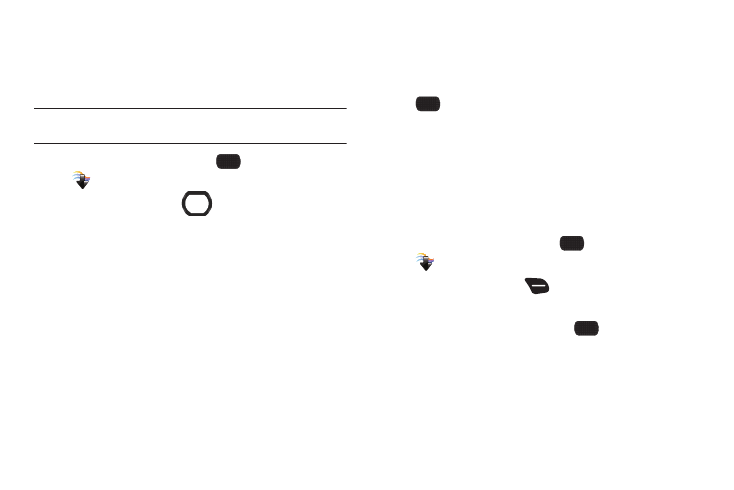
Media Center 77
My Pictures
View and manage pictures pre-loaded on your phone, taken with
the Camera, or downloaded and stored on your phone or memory
card.
Note: Copyright-protected pictures cannot be uploaded or sent as a message
attachment. This includes pictures that are pre-loaded on your phone.
1.
From the Home screen, select
MENU
➔
Media Center
➔
Picture & Video
➔
My Pictures.
2.
Use the Directional Key
to browse picture
thumbnails. Highlight a thumbnail, then use these options:
• Press the Center Select Key VIEW to display the picture larger.
• Press the Right Soft Key Options for options:
–
Send: Attach the picture to a new Picture Message, post to your Online
album, Blogs, Facebook, or MySpace, or send it via Bluetooth or Email.
–
Set As: Set the picture as the Main Wallpaper, Front Wallpaper or
Picture ID for a contact.
–
Take Picture: Launch the Camera to take new pictures or video.
–
Manage Pictures: Erase pictures, Print via Bluetooth, Lock, or Unlock
pictures to prevent deletion.
–
Rename: Change the name of the highlighted picture.
–
Full View: Display the picture full-screen.
–
Slideshow: Set the duration, then play a slideshow of all pictures in My
Pictures.
–
File Info: View details about the picture.
3.
To view a picture, highlight a thumbnail and press
VIEW. While viewing the picture, press the Right Soft
Key Options for options to modify the picture. For more
information see “Viewing and modifying a picture” on
Creating a slide show
View all the pictures in My Pictures as a slide show, where you
choose the duration of each slide.
1.
From the Home screen, select
MENU
➔
Media Center
➔
Picture & Video
➔
My Pictures.
2.
Press the Right Soft Key
Options
➔
Slide Show.
3.
Press the Directional Key RIGHT or LEFT to choose a
duration for each slide, then press
PLAY.
4.
While viewing the slide show, use the Left Soft Key, Center
Select Key, and Right Soft Keys to control playback.
