Samsung SCH-U660CNAVZW User Manual
Page 24
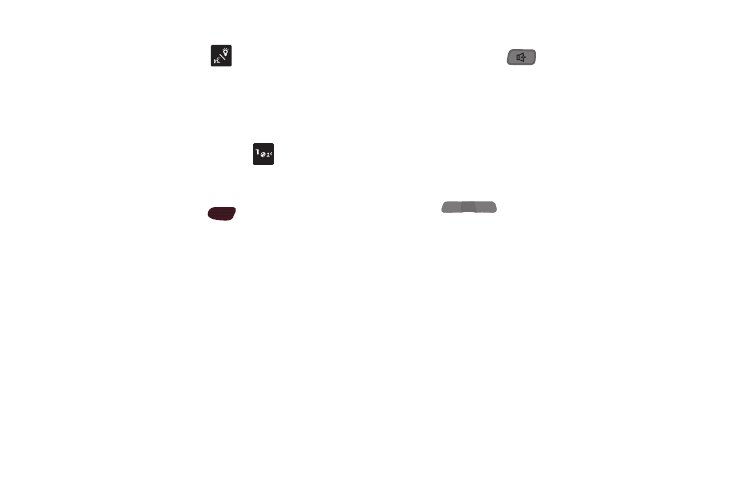
18
Voice Commands/Flashlight Key
From the Home screen, press the
Voice Commands/
Flashlight Key to launch Voice Commands.
From the Home screen, press and hold the Voice Commands/
Flashlight Key to turn the Flashlight on or off.
Voicemail Key
From the Home screen, press and hold the
Voicemail Key to
call Voicemail.
PTT/Side Key
When PTT Mode is On, press the
PTT/Side Key to activate
PTT. For information about making PTT calls, see “Push-to-Talk
(PTT) Functions” on page 26.
When PTT Mode is Off, press the PTT/Side Key to launch an
application. For information about selecting an application for the
PTT/Side Key, see “Set Side Key” on page 113.
Speakerphone Key
During a call, press the
Speakerphone Key to switch call
audio from the Earpiece to the Speakers.
To answer an incoming call in Speakerphone mode, press and
hold the Speakerphone Key. To end the call, press the
Speakerphone Key again.
When the phone is closed, press and hold the Speakerphone Key
to turn Driving Mode on or off.
Volume Key
Press the
Volume Key to adjust volume, or to initiate
a Fake Call.
•
From the Home screen, press the Volume Key to set Master Volume.
•
From the Home screen, press and hold the Volume Key down to
activate Sound Off mode.
•
During calls, press the Volume Key to adjust voice volume.
•
During music playback, press the Volume Key to adjust audio volume.
•
Press the Volume Key to silence the ringtone of an incoming call.
•
With the phone closed, press the Volume Key down 4 times to initiate a
Fake Call. For more information about Fake Calls, see “Fake Call” on
page 24.
•
When navigating menus with the phone open, press to change the font
size of the menus.
