Managing contacts, Adding pauses or waits, Managing contacts adding pauses or waits – Samsung SCH-U660CNAVZW User Manual
Page 46
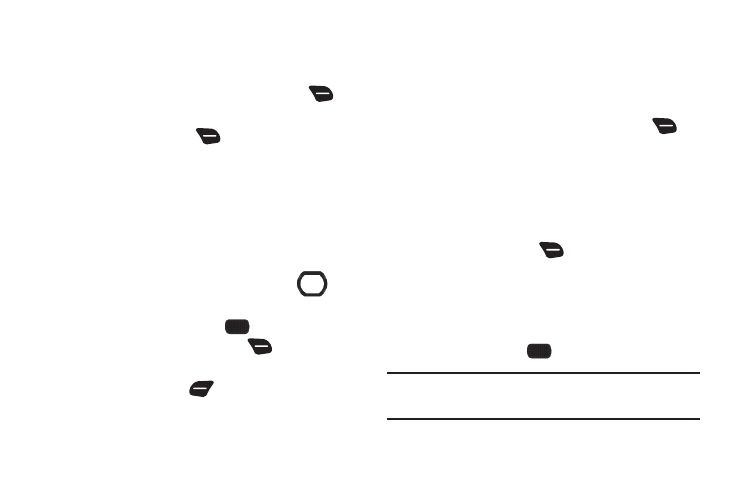
40
Managing Contacts
Use Manage Contacts to perform actions such as erasing,
locking, or unlocking, on multiple contacts at one time.
1.
From the Home screen, press the Right Soft Key
Contacts.
2.
Press the Right Soft Key
Options
➔
Manage Contacts.
3.
Choose an option:
• Erase: Mark multiple contact(s) for deletion.
• Lock: Mark multiple contact(s) to lock. Locked contacts cannot be
deleted.
• Unlock: Mark multiple contact(s) to unlock.
• Copy To Card: Copy contacts to an optional installed memory card
(available if a card is installed).
4.
Find contacts, by pressing the Directional Key
to
browse the list, or see “Finding Contacts” on page 41.
5.
Highlight contacts, then press
MARK for each
contact, or press the Right Soft Key
Mark All to mark
all contacts.
6.
Press the Left Soft Key
Done, then follow the
prompts to confirm the changes.
Adding Pauses or Waits
Calls to automated systems can require you to enter numbers to
navigate menus, or to enter a password or account number. You
can store phone numbers with special pause or wait characters
to make entering these numbers easier.
1.
From the Home screen, press the Right Soft Key
Contacts.
2.
Create a new contact, or edit an existing contact. For more
information, see “Adding a Contact” on page 36, or see
“Editing a Contact” on page 38.
3.
Enter the phone number up to the pause or wait, then
press the Right Soft Key
Options to select an option:
• Add 2-Sec Pause: Stops the dialing sequence for two seconds,
then automatically dials the remaining digits. A “P” appears in the
field to indicate the pause.
• Add Wait: Stops the dialing sequence, waiting for input from you. A
“W” appears in the field to indicate the wait.
4.
When finished, press
SAVE.
Note: Entering multiple pauses extends the length of a pause, and each
pause counts as a digit. For example, two consecutive pauses create a
total pause of four seconds, and count as two digits.
