S. for more information, refer to, Configuring additional voice call, For more information – Samsung SGH-T679DBWTMB User Manual
Page 195
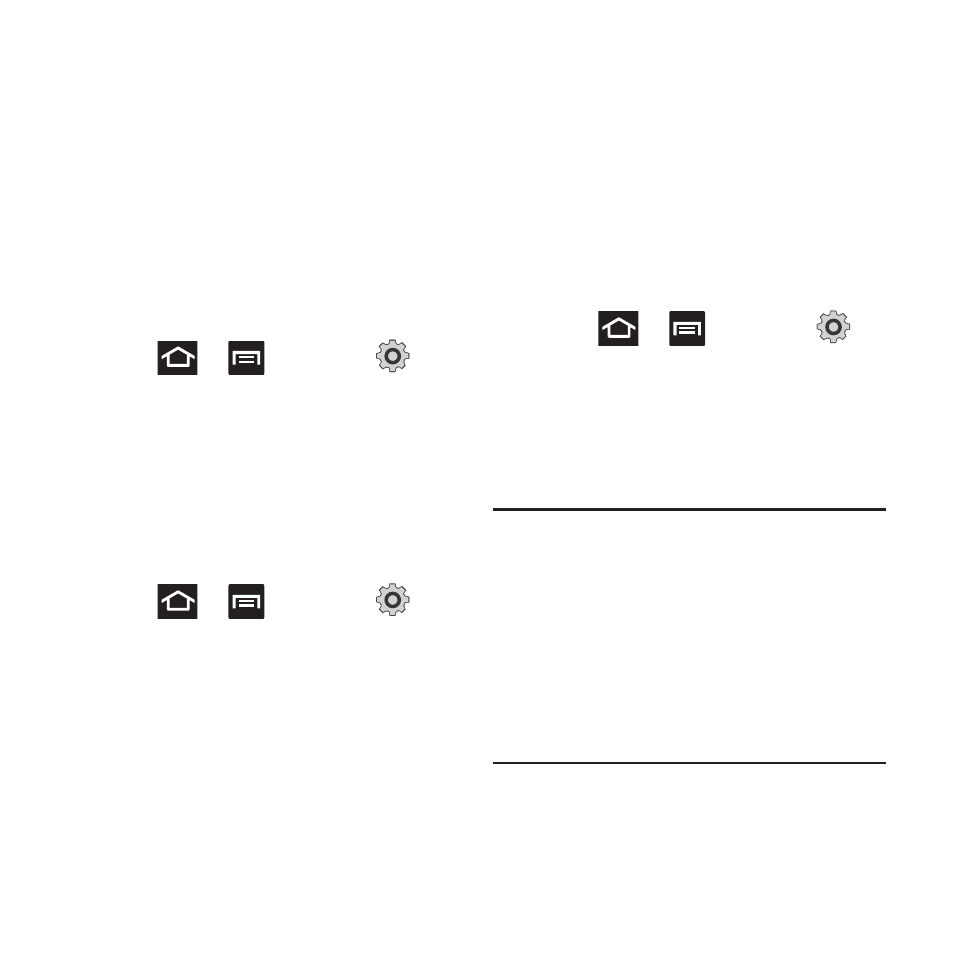
Changing Your Settings 191
• Forward when unanswered: automatically
forwards to your voicemail number when the
phone is not answered, and otherwise allows
you to enter a voicemail number.
• Forward when unreachable: automatically
forwards to your voicemail number when the
phone is not in service, or is turned off.
HAC Mode
This menu is used to activate or deactivate
Hearing Aid Compatibility for this device.
1. Press
➔
and then tap
(Settings) ➔ Call.
2. Tap the Hearing aids field to activate the
feature (green check mark), or tap it again
to deactivate the feature. Off is the default
setting.
Configuring Additional Voice Call
Settings
1. Press
➔
and then tap
(Settings) ➔ Call ➔ Additional settings.
2. Tap one of the following options:
• Caller ID: chooses whether your number is
displayed when someone answers your outgoing
call. Choose from: Network default, Hide
number, or Show number.
• Call barring: blocks specific types of calls (All
outgoing calls, International calls, etc..).
• Call waiting: notifies you of an incoming call
while you are on another call.
• Auto redial: automatically redial the dialed
number if it is unable to connect or the call is cut
off.
Fixed Dialing Numbers
Fixed Dial Number (FDN), allows you to restrict
outgoing calls to a limited set of phone numbers.
Enabling FDN
1. Press
➔
and then tap
(Settings) ➔ Call ➔ Additional settings ➔
Fixed Dialing Numbers.
2. Tap Enable FDN.
3. At the prompt, enter your PIN2 code and
tap OK.
Important! Not all SIM cards use a PIN2 code. If
your SIM card does not, this menu
does not display.
The PIN2 code is provided by your
carrier. Entering the PIN2 incorrectly
three times will cause the device to
lock. Contact customer service for
assistance.
