Speed dialing, Setting up speed dial entries – Samsung SGH-X496ZSAGEN User Manual
Page 83
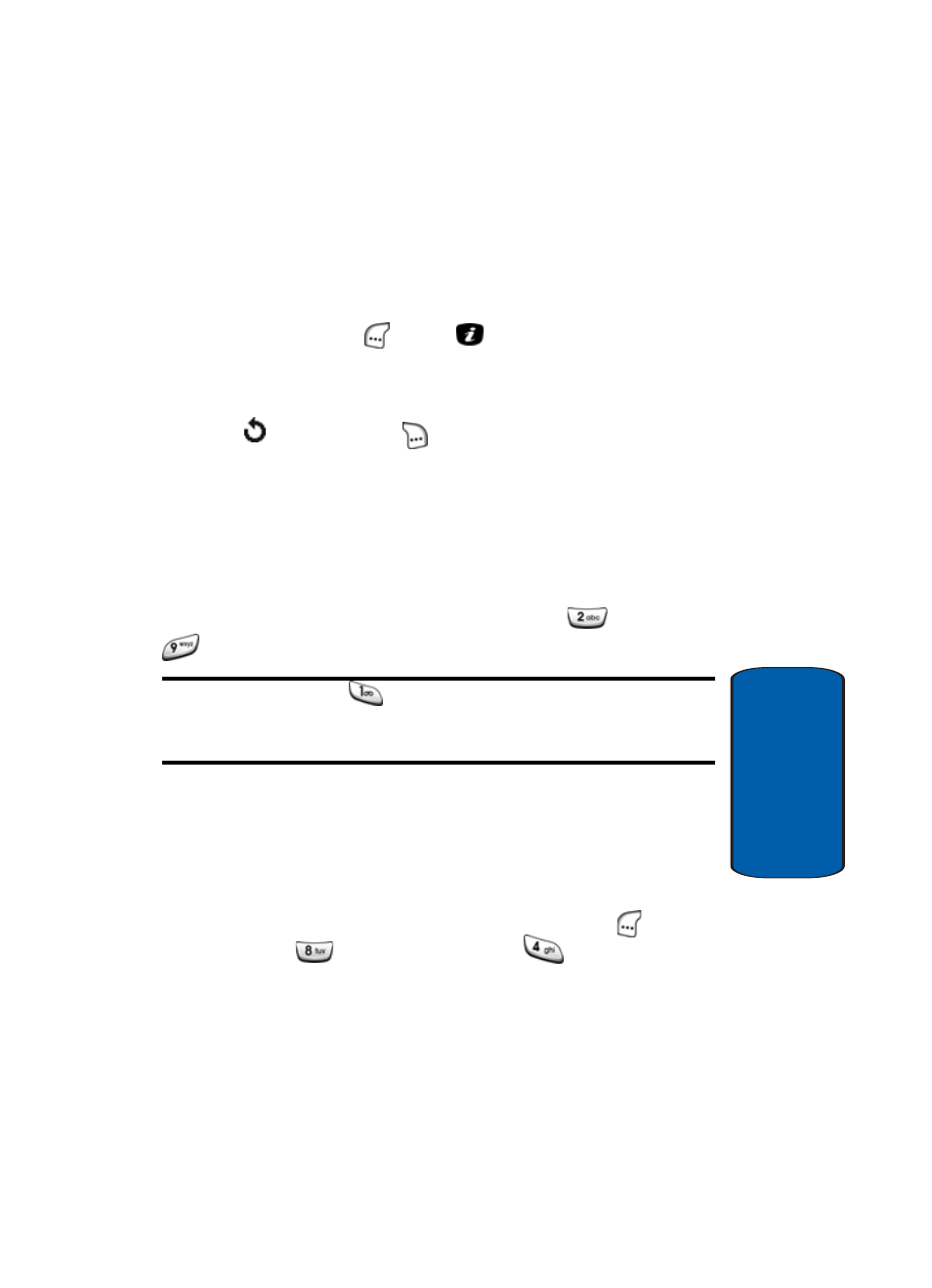
Section 6: Understanding Your PhoneBook
83
Speed Dialing
Section 6
7. As needed, use the keypad keys and/or the navigation
keys to change, enter, or select information for the
selected tab.
8. When you finish editing the selected tab, press the OK
(left) soft key (
) or the
key. Your changes are
saved and a confirmation message appears.
9. When you finish editing the selected Contact, press the
(right) soft key (
) to return to the Contact List.
Speed Dialing
Once you have stored phone numbers in your
PhoneBook, you can assign up to 8 PhoneBook entries
or other numbers to Speed Dialing keys
through
.
Note: The Speed Dialing
key (memory location 1) is pre-assigned to
your Voice Mail server number. See "Service Number" on page 95 to
change your Voice Mail server number.
You can then easily dial any of these eight numbers, by
pressing and holding the associated Speed Dialing
number key.
Setting Up Speed Dial Entries
1. In Idle mode, press the Menu (left) soft key (
), then
press
(for
PhoneBook) and
for Speed Dial. A
list of Speed Dial numbers appears in the display.
2. Use the navigation keys to highlight the Speed Dial
number to which you wish to assign a number.
