Understanding this user manual – Samsung SGH-X496ZSAGEN User Manual
Page 17
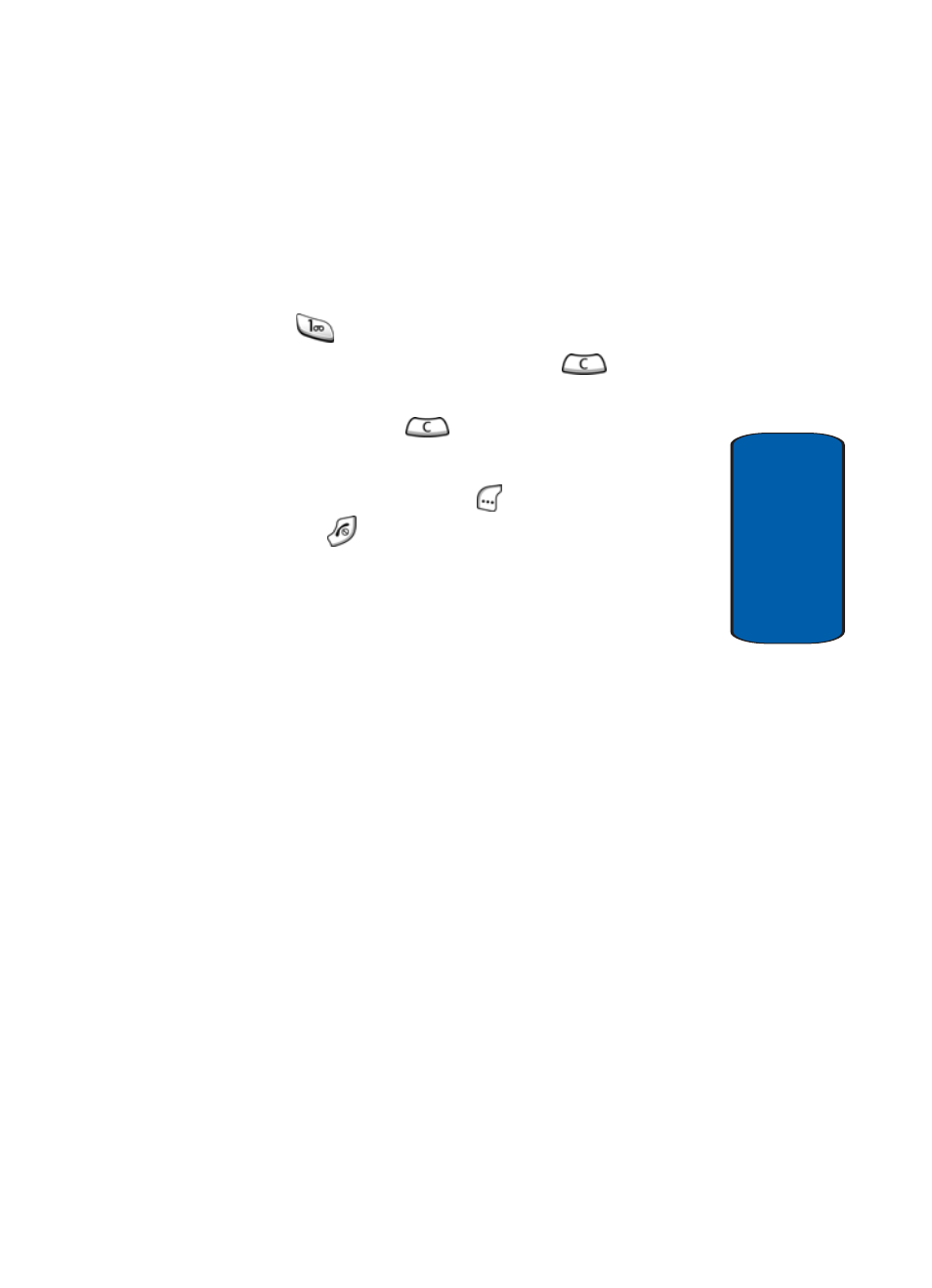
Section 1: Getting Started
17
Understanding this User Manual
Section 1
ⅷ
Edit Number — lets you change the Voice Mail number
ⅷ
Edit Name — lets you change the name for the Voice Mail
number
ⅷ
Delete — deletes the Voice Mail number
2. Press
for
Edit Number.
3. Use the navigation keys and press the
key to delete
individual digits and then enter the new digit(s), or
press and hold the
key to erase the current
number enter a new one.
4. Press the OK (left) soft key (
) to save your changes.
5. Press the
key to return to Idle mode.
Understanding this User Manual
The sections of this manual generally follow the same
order as the menus and sub menus in your phone. A
robust index for quick reference to most features begins
on page 271.
Also included is important safety information that you
should know before using your phone. Most of this
information is near the back of the guide, beginning on
page 235.
- Galaxy 3 (128 pages)
- intensity 2 (193 pages)
- Gusto (152 pages)
- E1125 (2 pages)
- C3110 (2 pages)
- SGH-D780 (49 pages)
- SGH-S200 (80 pages)
- SGH-C100 (82 pages)
- SGH-C100 (80 pages)
- E1100T (2 pages)
- SGH-X100 (2 pages)
- SGH-M600 (7 pages)
- SGH-C110 (152 pages)
- B2700 (63 pages)
- C5212 (57 pages)
- SGH-i750 (26 pages)
- SGH-X640 (73 pages)
- SGH-I900C (110 pages)
- E600 (97 pages)
- SGH-M610 (49 pages)
- SGH-E820N (102 pages)
- SGH-X400 (83 pages)
- SGH-E400 (79 pages)
- E2100 (2 pages)
- SGH-X520 (2 pages)
- SCH N391 (75 pages)
- SPH i700 (186 pages)
- SCH-A302 (49 pages)
- A930 (216 pages)
- SCH-A212 (63 pages)
- A790 (226 pages)
- SCH i830 (224 pages)
- 540 (41 pages)
- SCH-A101 (40 pages)
- SPH-A920WSSXAR (272 pages)
- SPH-A840BKSXAR (273 pages)
- SPH A740 (150 pages)
- SCH-X969 (54 pages)
- SCH-2500 (57 pages)
- SPH-N105 (62 pages)
- SCH-470 (46 pages)
- SPH-N300 (167 pages)
- SCH-T300 (180 pages)
- SGH-200 (43 pages)
- GT-C3050 (2 pages)
