Samsung SGH-X496ZSAGEN User Manual
Page 77
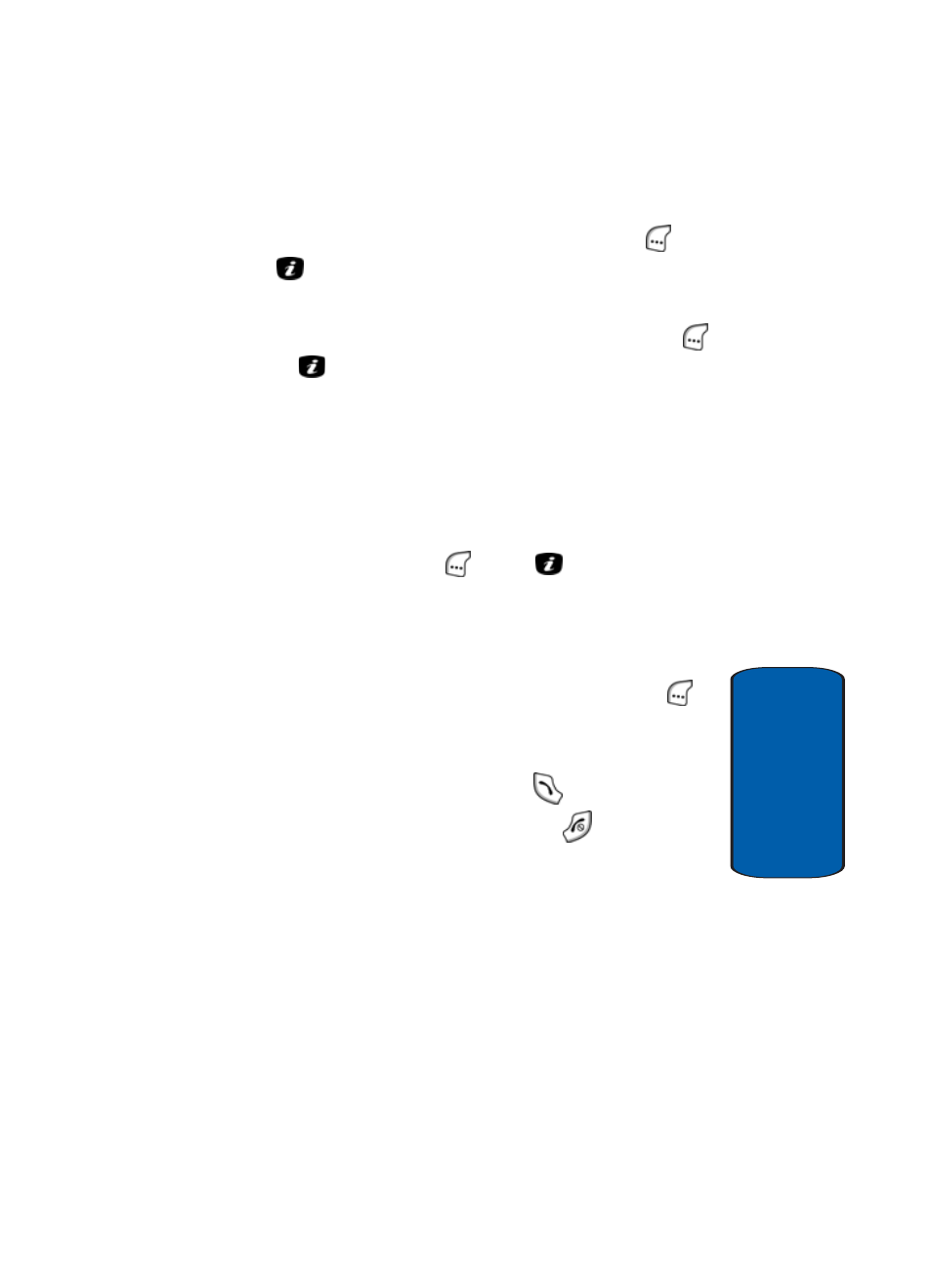
Section 6: Understanding Your PhoneBook
77
Adding a New PhoneBook Entry
Section 6
3. Use the navigation keys to highlight the Type to assign to
the number and press the Select (left) soft key (
) or
the
key. The Enter Number screen appears in the
display.
4. Enter the number and press the Save (left) soft key (
)
or the
key. The Enter Name screen appears in the
display.
5. Use the keypad keys to enter a name or identifying
phrase for the new entry. For more information on
entering characters, see "Section 5: Entering Text" on
page 61.
6. Press OK (left) soft key (
) or the
key to store the
new PhoneBook entry. The phone number and name you
just stored appear in the display.
7. To add numbers, an e-mail address, or other information
to the new entry, press the Options (left) soft key (
).
See "Editing an Existing PhoneBook Entry" on page 81
for more information.
8. To dial the new number, press the
key.
9. To return to the Idle screen, press the
key
- Galaxy 3 (128 pages)
- intensity 2 (193 pages)
- Gusto (152 pages)
- E1125 (2 pages)
- C3110 (2 pages)
- SGH-D780 (49 pages)
- SGH-S200 (80 pages)
- SGH-C100 (82 pages)
- SGH-C100 (80 pages)
- E1100T (2 pages)
- SGH-X100 (2 pages)
- SGH-M600 (7 pages)
- SGH-C110 (152 pages)
- B2700 (63 pages)
- C5212 (57 pages)
- SGH-i750 (26 pages)
- SGH-X640 (73 pages)
- SGH-I900C (110 pages)
- E600 (97 pages)
- SGH-M610 (49 pages)
- SGH-E820N (102 pages)
- SGH-X400 (83 pages)
- SGH-E400 (79 pages)
- E2100 (2 pages)
- SGH-X520 (2 pages)
- SCH N391 (75 pages)
- SPH i700 (186 pages)
- SCH-A302 (49 pages)
- A930 (216 pages)
- SCH-A212 (63 pages)
- A790 (226 pages)
- SCH i830 (224 pages)
- 540 (41 pages)
- SCH-A101 (40 pages)
- SPH-A920WSSXAR (272 pages)
- SPH-A840BKSXAR (273 pages)
- SPH A740 (150 pages)
- SCH-X969 (54 pages)
- SCH-2500 (57 pages)
- SPH-N105 (62 pages)
- SCH-470 (46 pages)
- SPH-N300 (167 pages)
- SCH-T300 (180 pages)
- SGH-200 (43 pages)
- GT-C3050 (2 pages)
