Go to url, Browser profiles – Samsung SGH-X496ZSAGEN User Manual
Page 216
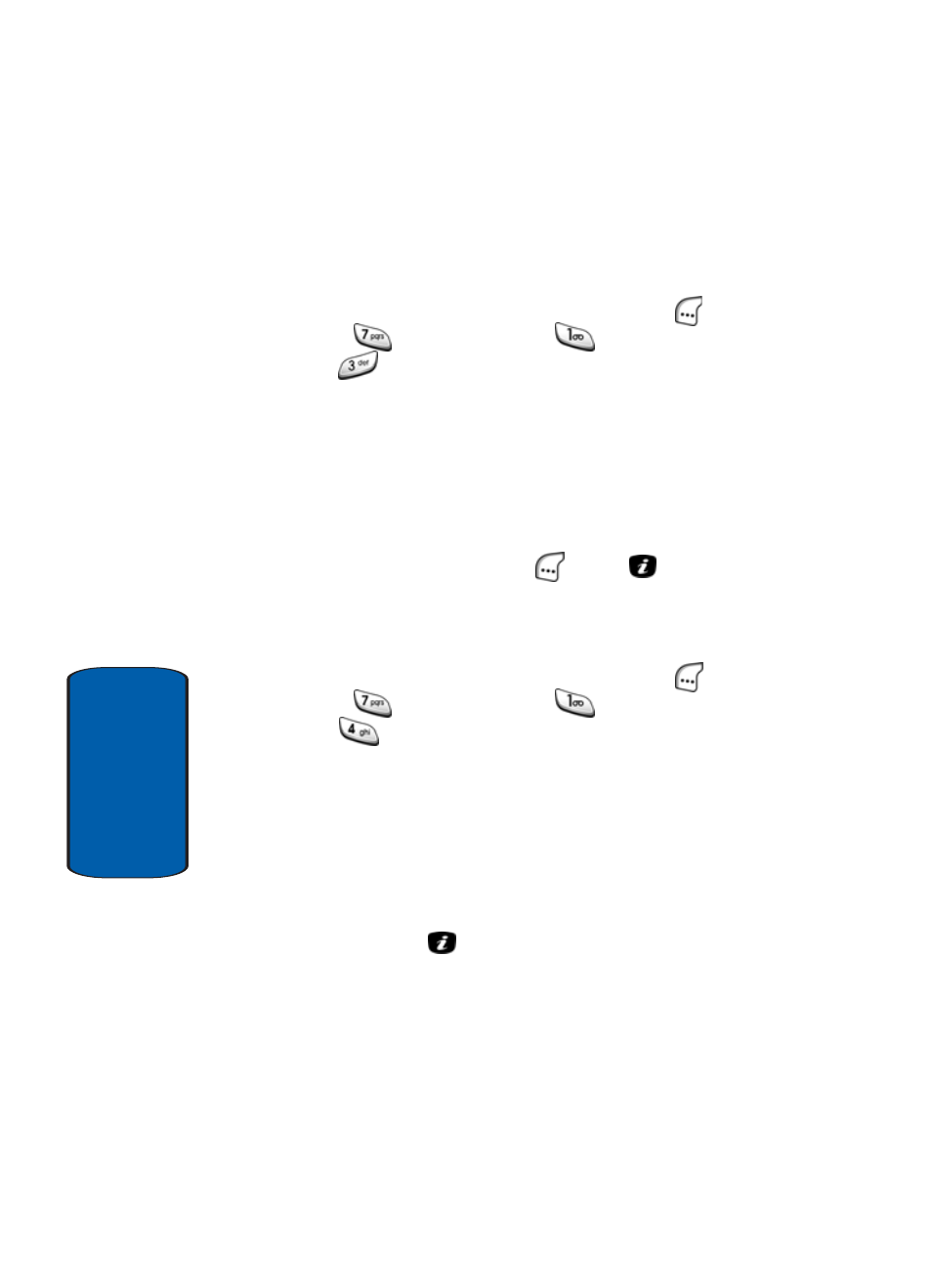
216
Section 10
Go to URL
Go to URL
lets you access a Wireless Web site by
entering it’s address using the keypad.
1. In idle mode, press the Menu (left) soft key (
), then
press
(for
My Browser),
(for
My Browser),
and
for
Go to URL. The Enter URL text entry screen
appears in the display.
2. Enter the desired Web site address [or Universal
Resource Locator (URL)] using the keypad.
See “Section 5: Entering Text” on page 61 for
information on entering text.
3. Press the OK (left) soft key (
) or the
key. The
corresponding Web page appears in the display.
Browser Profiles
1. In idle mode, press the Menu (left) soft key (
), then
press
(for
My Browser),
(for
My Browser),
and
for
Browser Profiles. The following options
appear in the display:
ⅷ
Current Profile — Lets you select one of five My Browser
profiles to be the current (active) profile.
ⅷ
Profile Settings — Lets you setup and maintain up to five My
Browser profiles.
2. Use the navigation keys to highlight the desired option,
then press the
key.
The following sub-sections describe how to use the
Browser Profiles options.
