Set date, Time format – Samsung SGH-X496ZSAGEN User Manual
Page 138
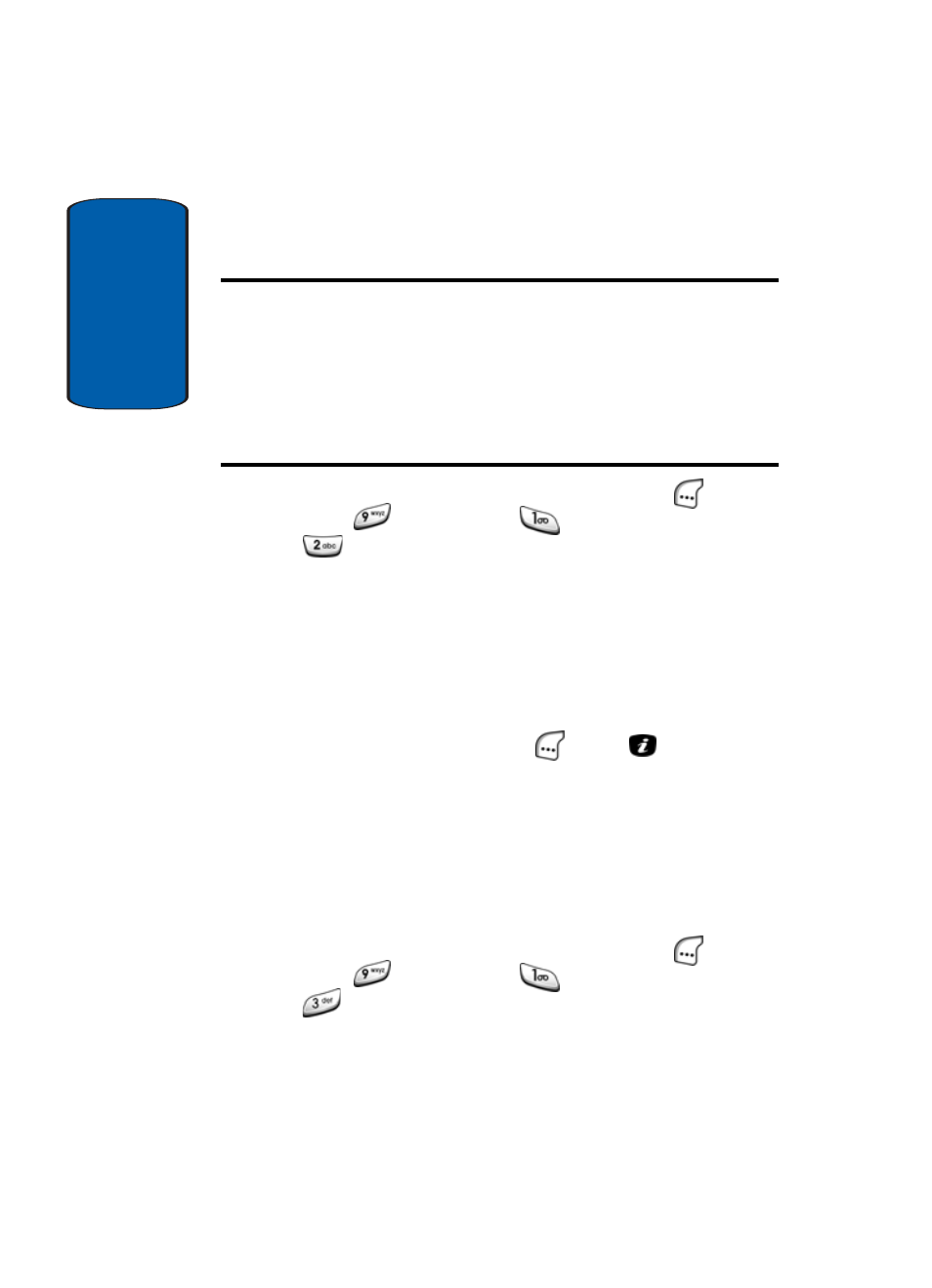
Sect
ion 4
138
Set Date
Allows you to manually enter the month, day, and year.
Notes:
When Auto Update is set to On, the network adjusts time and date
automatically.
Before setting the time or date, you must set your local time zone using the
World Time feature. For more information, see “Setting Local Time” on
page 205.
1. In Idle mode, press the Menu (left) soft key (
), then
press
(for
Settings),
(for
Time & Date), and
for Set Date. The Set Date screen appears in the
display with the cursor underlining the first digit of the
month setting.
2. Enter the current date using your keypad.
The month and day must be entered using two digits
each. The year must be entered with all four digits.
3. Press the OK (left) soft key (
) or the
key to save
the date.
Time Format
Time Format
lets you set your phone to display the
time in either 12-hour format (that is, 5:00AM and
5:00PM) or 24-hour format (that is, 05:00 and 17:00).
1. In Idle mode, press the Menu (left) soft key (
), then
press
(for
Settings),
(for
Time & Date), and
for Time Format. The following options appear in
the display:
ⅷ
24 Hours
