Deleting all memos – Samsung SGH-X496ZSAGEN User Manual
Page 191
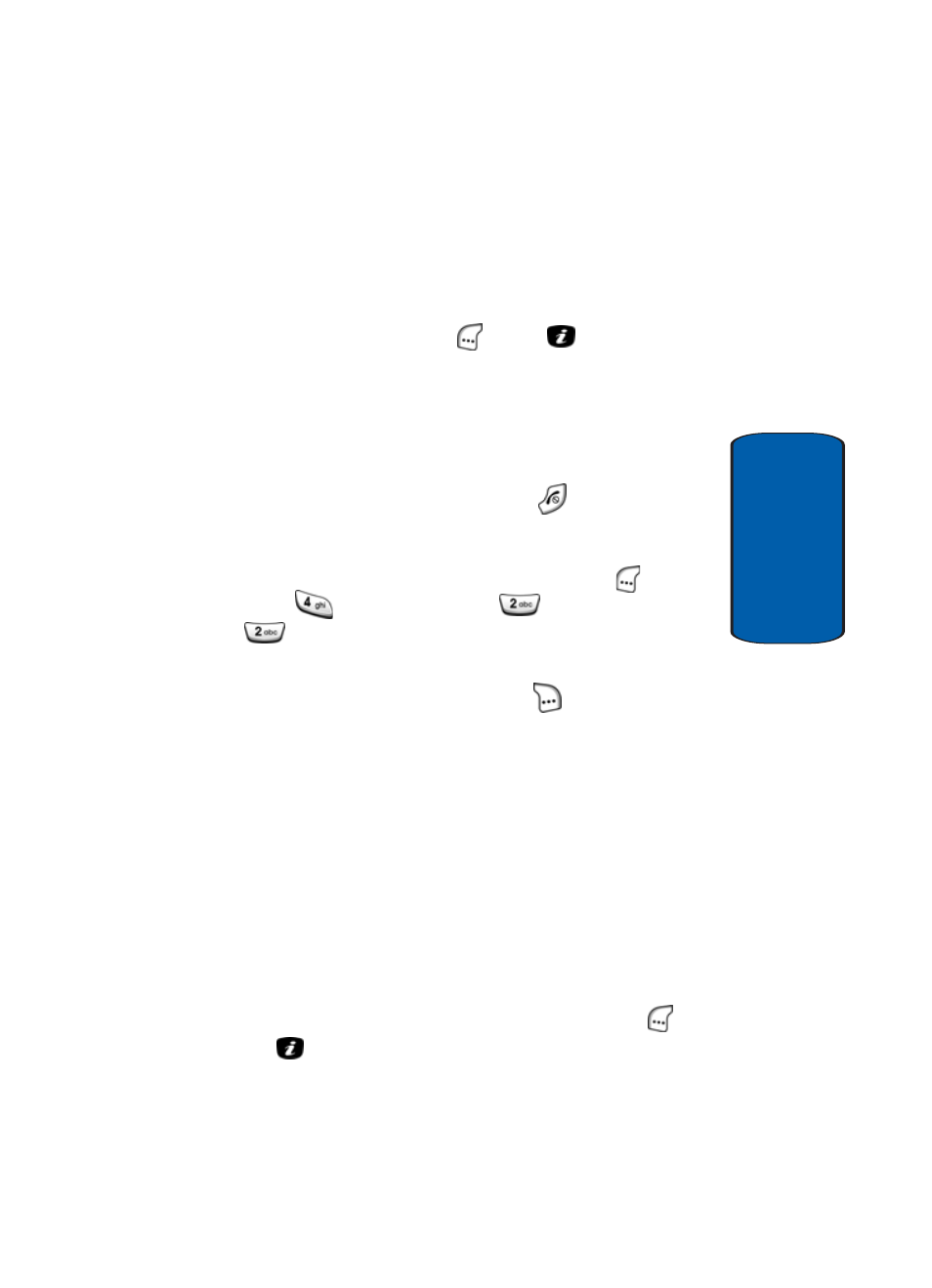
Section 9: Applications
191
Organizer
Section 9
ⅷ
Copy — Lets you save a copy of a memo to the same or
another date.
Add is highlighted.
5. Use the navigation keys to highlight Delete, then press
the Select (left) soft key (
) or the
key. “Delete?”
appears in the display.
6. Press the Yes soft key to confirm deletion. “Deleted”
appears in the display and is replaced by the Calendar
screen.
7. When you have finished, press the
key.
Deleting All Memos
1. In Idle mode, press the Menu (left) soft key (
), then
press
(for
Applications),
(for
Organizer), and
for Calendar. The calendar displays with today’s
date highlighted.
2. Press the Options (right) soft key (
). The following
options appear in the display:
ⅷ
Add Memo — Lets you add new memo.
ⅷ
Go to Date — Lets you go directly to a specified date. Enter
the date using the keypad.
ⅷ
View All — Lets you view all memos in the calendar.
ⅷ
Delete Day — Lets you delete the memo(s) for that day.
ⅷ
Delete All — Lets you delete all memos in the calendar.
Add Memo is highlighted.
3. Use the navigation keys to highlight Delete Day or
Delete All, then press the Select (left) soft key (
) or
the
key. “Delete?” appears in the display.
