Extra settings – Samsung SGH-X496ZSAGEN User Manual
Page 142
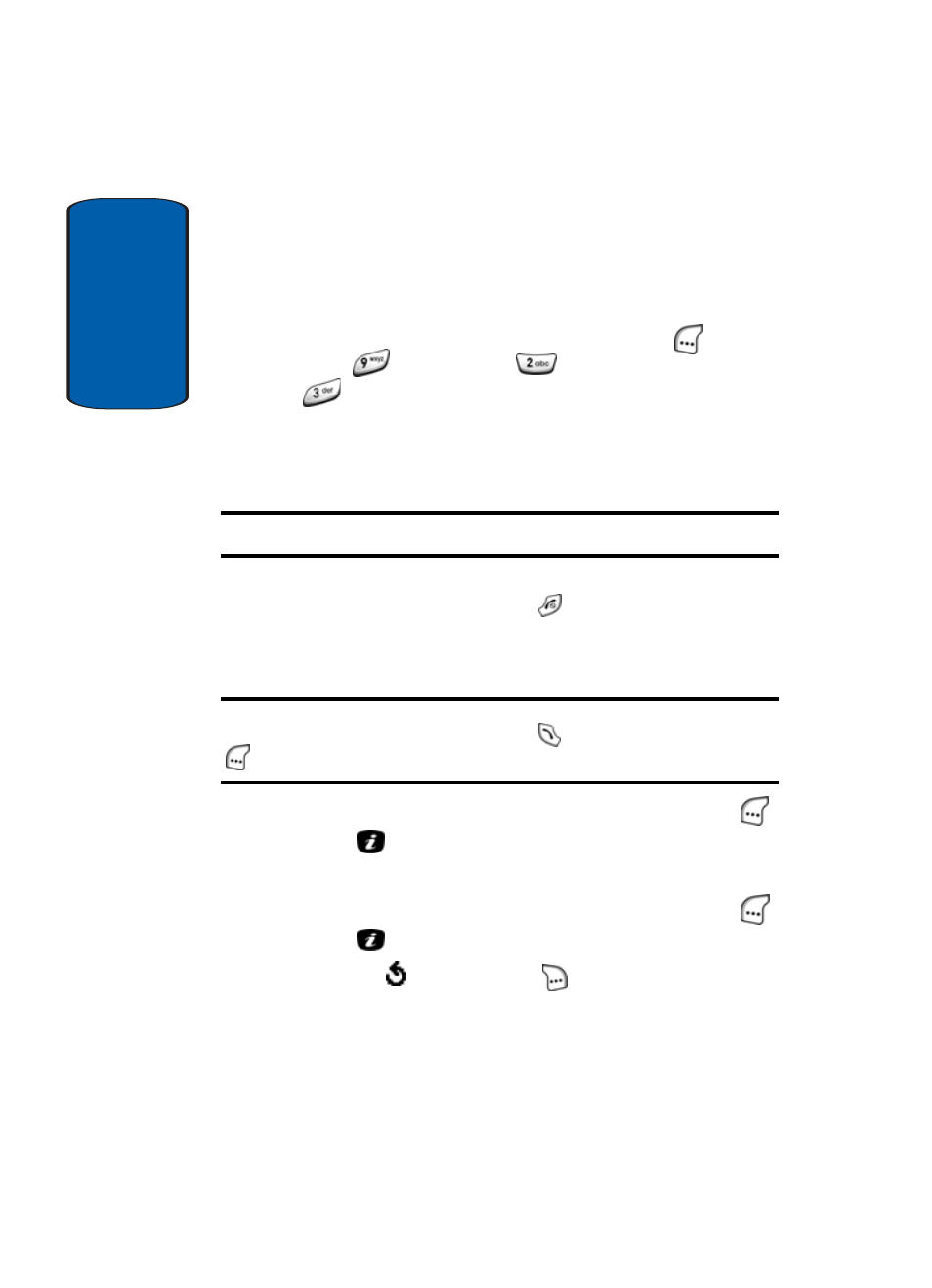
Sect
ion 4
142
Extra Settings
These settings let you tailor your phone’s automatic
redialing and call answering features to suit your
preferences.
1. In Idle mode, press the Menu (left) soft key (
), then
press
(for
Settings),
(for
Phone Settings), and
for Extra Settings. The following options appear in
the display:
ⅷ
Auto Redial — Phone makes up to ten attempts to redial a
phone number after an unsuccessful call.
Note: The interval between call attempts varies.
ⅷ
Anykey Answer — Lets you answer an incoming call by
pressing any key, except the
key or the Reject soft key.
ⅷ
Open to Answer — Lets you simply open the phone to
answer a call.
Note: When both the Anykey Answer option and the Open to Answer
option are unchecked, you must press the
key or Accept (left) soft key
(
) to answer a call.
2. To turn a feature on, press the Select (left) soft key (
)
or the
key. A check mark appears in a box to the left
of the option.
3. To turn a feature off, press the Select (left) soft key (
)
or the
key. The check mark disappears.
4. Press the (right) soft key (
) to save your settings.
