Samsung SGH-X496ZSAGEN User Manual
Page 29
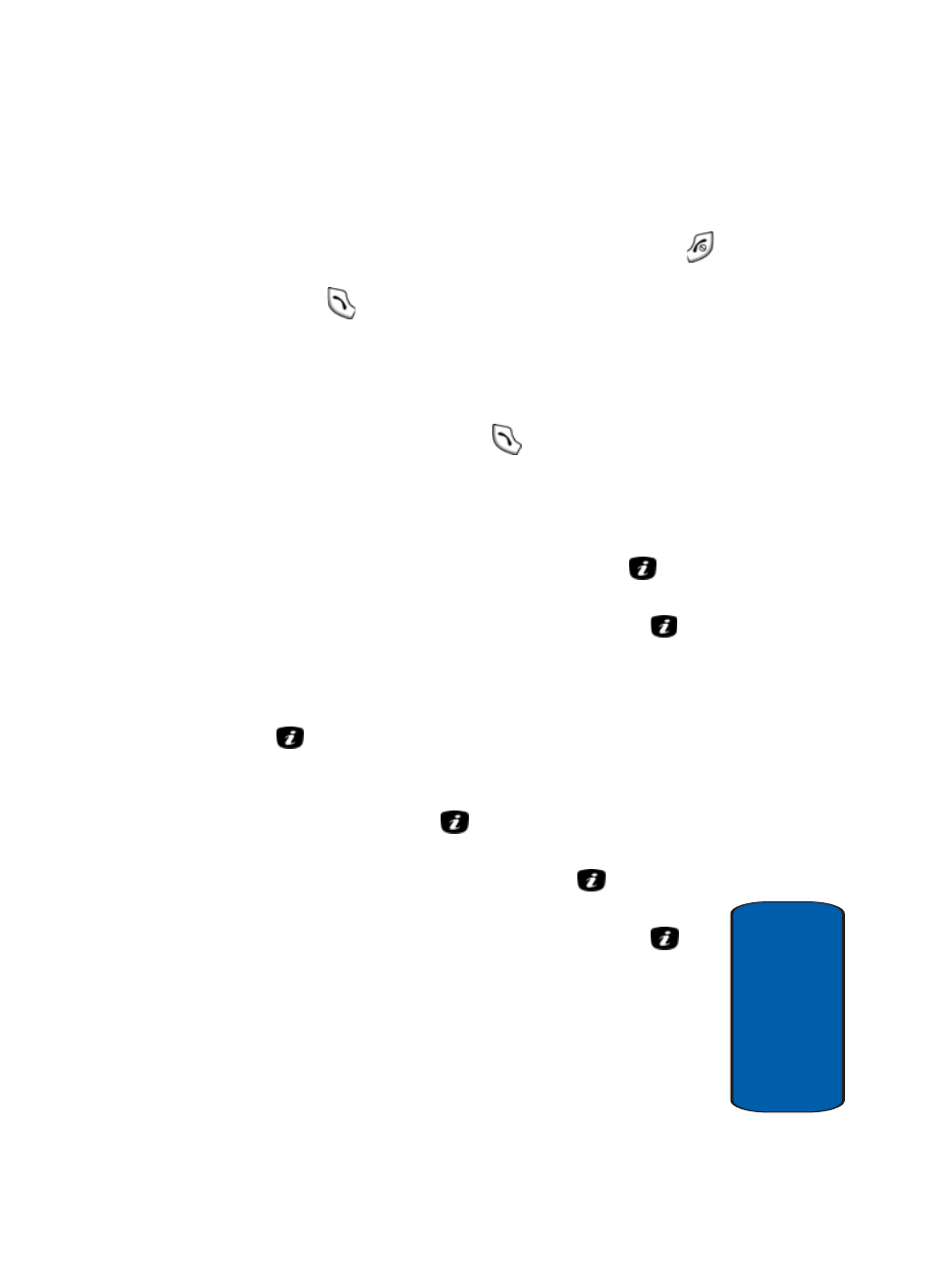
Section 3: Call Functions
29
Making a Call
Sect
ion 3
To recall any of these numbers:
1. If you have typed characters on the display, press the
key to return to Idle mode.
2. Press the
key to display a list of the most recent
numbers used in the order you dialed or received them.
3. Use the Up and Down keys to scroll through the
numbers until the number you want highlights.
4. To dial the number, press the
key.
Before you dial the number, press the Options soft key to
display the following options:
ⅷ
To see details of the number, press the
Options
soft key and
select
Details
. Press the
Select
soft key or the
key.
ⅷ
To call back the number, press the
Options
soft key and
select
Call back
. Press the
Select
soft key or the
key.
The number is dialed.
ⅷ
To save the number to your phone or SIM, press the
Options
softkey and select
Paste
. Press the
Select
soft key or the
key.
ⅷ
To send a text or picture message to the number, press the
Options
soft key and select
Send Message
. Press the
Select
soft key or the
key.
ⅷ
To delete the number, press the
Options
soft key and select
Delete
. Press the
Select
soft key or the
key.
ⅷ
To delete all of the numbers, press the
Options
soft key and
select
Delete all
. Press the
Select
soft key or the
key.
