Outbox – Samsung SGH-X496ZSAGEN User Manual
Page 117
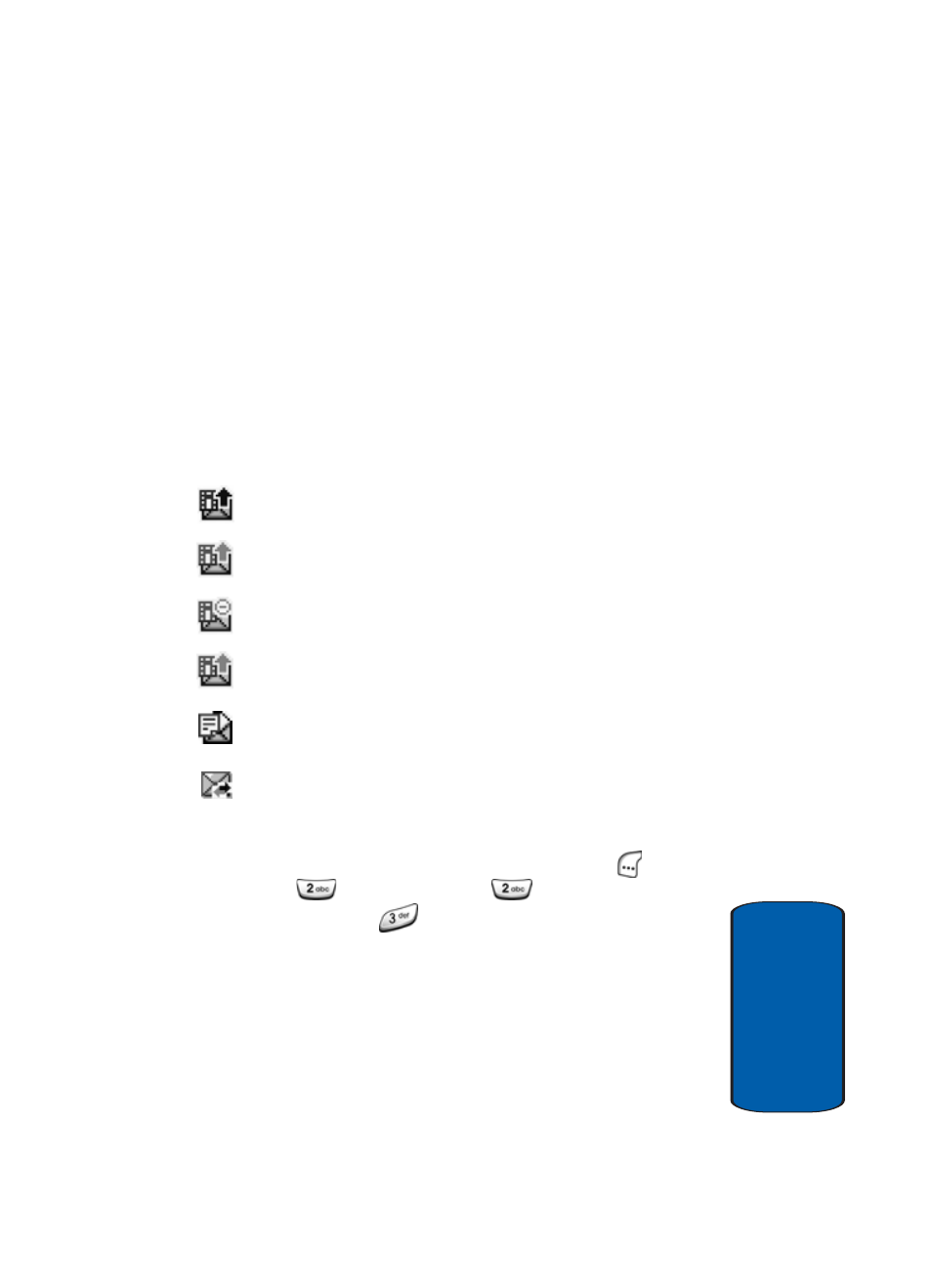
Section 7: Messaging
117
Multimedia Message
Sect
ion 7
ⅷ
Extract Address — Lets you copy the address information
into your PhoneBook.
ⅷ
Properties — Lets you review detailed information about a
multimedia message.
Outbox
The multimedia message Outbox folder stores
multimedia messages that you have sent or have
attempted to send. The following icons appear in the
Outbox menu and indicate the status of each message:
Messages sent
Messages currently being sent
Messages your phone could not send
Messages to be sent
Messages deferred
Message being re-sent
To access messages in the Outbox, do the following:
1. In Idle mode, press the Menu (left) soft key (
), then
press
(for
Messaging),
(for
Multimedia
Message), and
for Outbox. A list of messages
appears in the display, showing the number of
messages currently in the Outbox folder.
- Galaxy 3 (128 pages)
- intensity 2 (193 pages)
- Gusto (152 pages)
- E1125 (2 pages)
- C3110 (2 pages)
- SGH-D780 (49 pages)
- SGH-S200 (80 pages)
- SGH-C100 (80 pages)
- SGH-C100 (82 pages)
- E1100T (2 pages)
- SGH-X100 (2 pages)
- SGH-M600 (7 pages)
- SGH-C110 (152 pages)
- B2700 (63 pages)
- C5212 (57 pages)
- SGH-i750 (26 pages)
- SGH-X640 (73 pages)
- SGH-I900C (110 pages)
- E600 (97 pages)
- SGH-M610 (49 pages)
- SGH-E820N (102 pages)
- SGH-X400 (83 pages)
- SGH-E400 (79 pages)
- E2100 (2 pages)
- SGH-X520 (2 pages)
- SCH N391 (75 pages)
- SPH i700 (186 pages)
- SCH-A302 (49 pages)
- A930 (216 pages)
- SCH-A212 (63 pages)
- A790 (226 pages)
- SCH i830 (224 pages)
- 540 (41 pages)
- SCH-A101 (40 pages)
- SPH-A920WSSXAR (272 pages)
- SPH-A840BKSXAR (273 pages)
- SPH A740 (150 pages)
- SCH-X969 (54 pages)
- SCH-2500 (57 pages)
- SPH-N105 (62 pages)
- SCH-470 (46 pages)
- SPH-N300 (167 pages)
- SCH-T300 (180 pages)
- SGH-200 (43 pages)
- GT-C3050 (2 pages)
