Call forwarding – Samsung SGH-X496ZSAGEN User Manual
Page 154
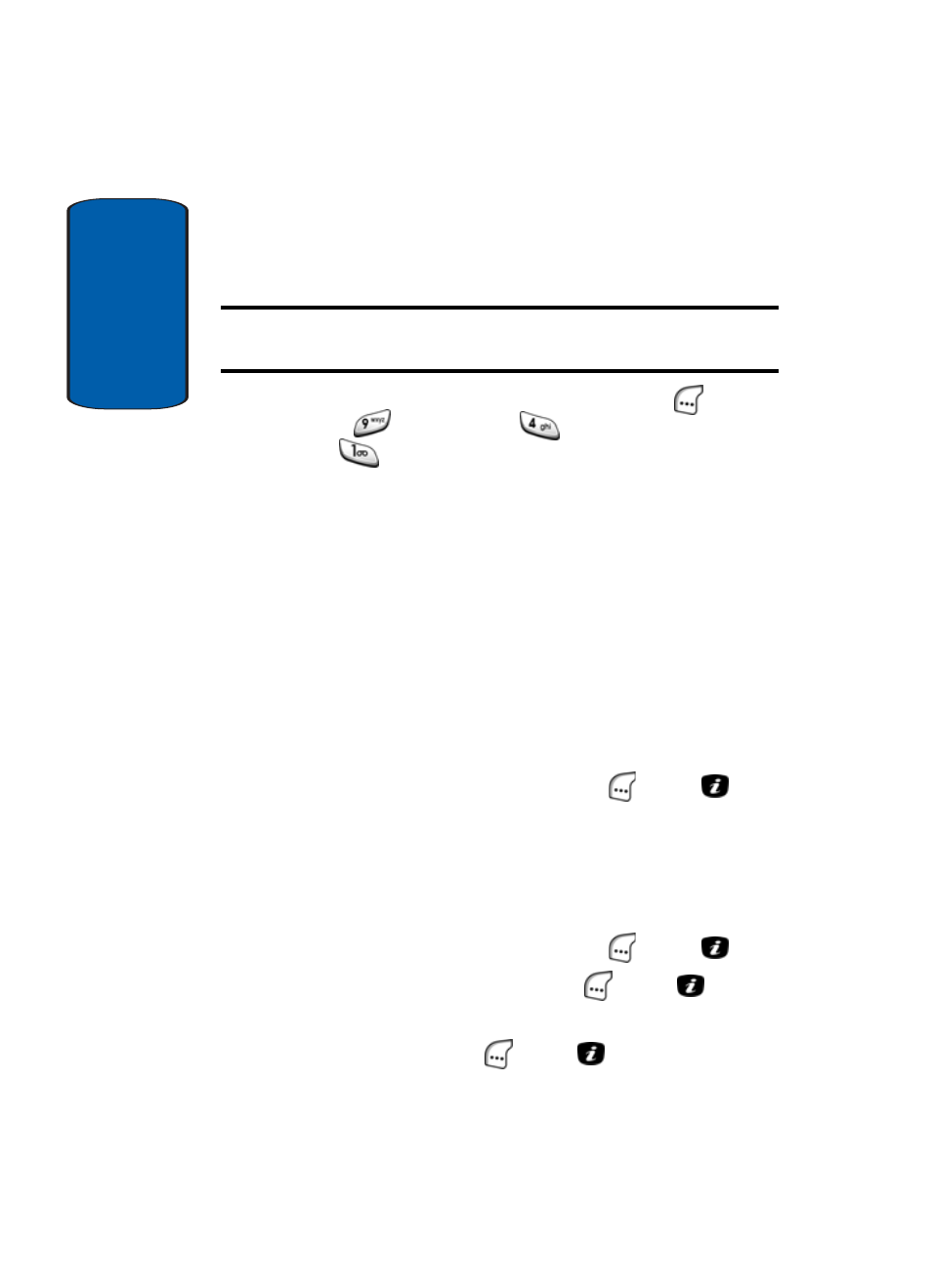
Sect
ion 4
154
Call Forwarding
This network service lets you reroute incoming calls to
a number that you specify.
Example: You could forward your business calls to a colleague while you
are on vacation.
1. In Idle mode, press the Menu (left) soft key (
), then
press
(for
Settings),
(for
Network Services),
and
for
Call Forwarding. The following options
appear in the display:
ⅷ
Forward Always — Forwards all calls.
ⅷ
Busy — Forwards calls when you are already on another call.
ⅷ
No Reply — Forwards calls when you do not answer the
phone.
ⅷ
Unreachable — Forwards all calls when you are not in an
area covered by your service provider or when your phone is
switched off.
ⅷ
Cancel All — Cancels all call forwarding options.
2. Use the navigation keys to highlight the desired option,
then press the Select (left) soft key (
) or the
key.
The following call type options appear in the display:
ⅷ
Voice Calls — Forwards voice calls.
ⅷ
Data Calls — Forwards data calls.
3. Use the navigation keys to highlight the desired option,
then press the Select (left) soft key (
) or the
key.
4. Press the Activate (left) soft key (
) or the
key.
5. Using the keypad enter the forwarding number and press
the OK (left) soft key (
) or the
key.
