Power on/off, Silent mode – Samsung SGH-X496ZSAGEN User Manual
Page 151
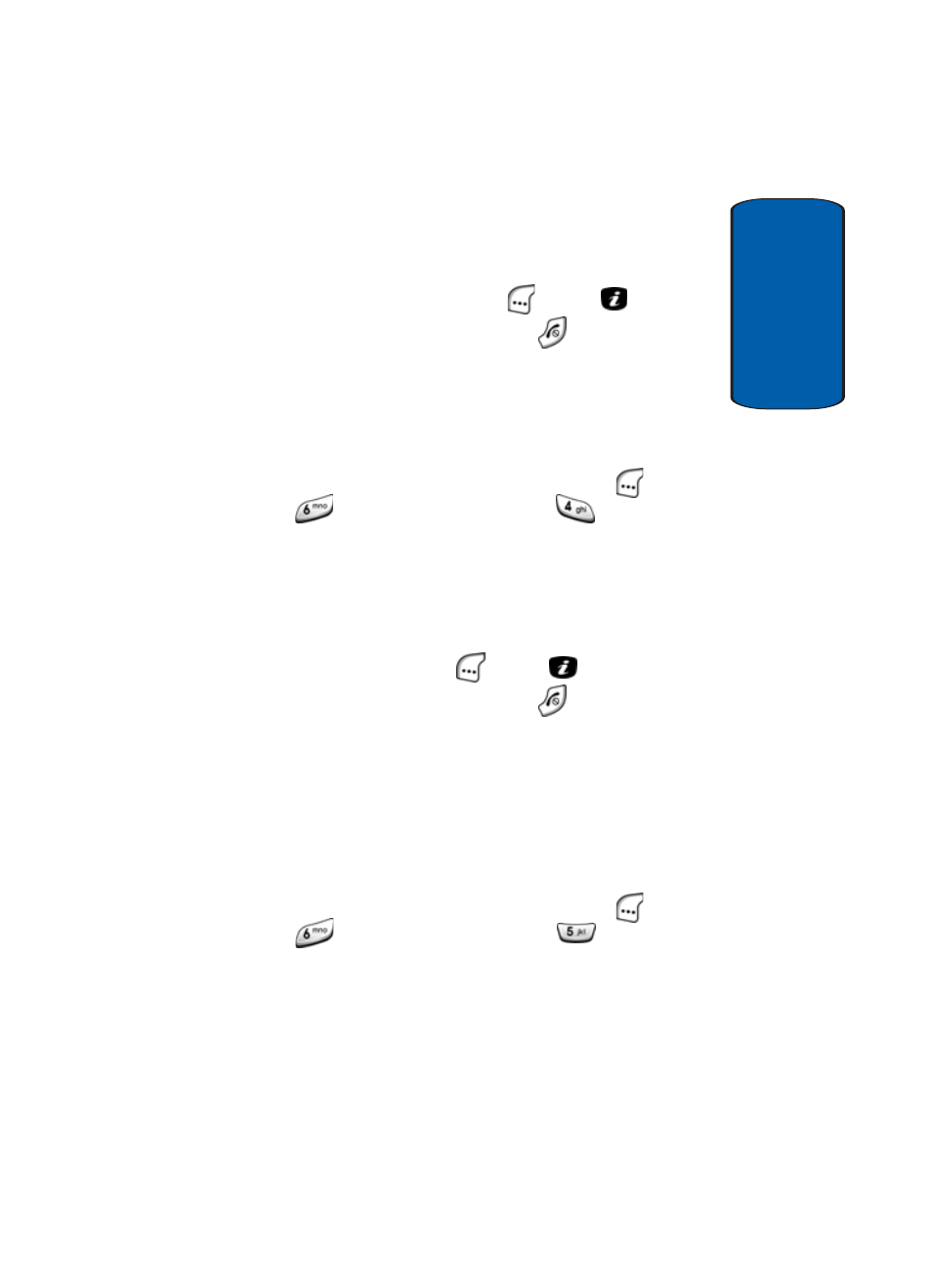
Section 8: Changing Your Settings
151
Sound Settings
Sect
ion 4
minutes after a message is received until you open the
message).
2. Use the navigation keys to highlight an option, then
press the Select (left) soft key (
) or the
key.
3. When you have finished, press the
key.
Power On/Off
This menu lets you select whether your phone plays
melodies when switched on and off.
1. In Idle mode, press the Menu (left) soft key (
), then
press
(for
Sound Settings) and
for Power On/
Off. The following options appear in the display:
ⅷ
Off — Does not play power on/off melodies.
ⅷ
On — Plays power on/off melodies.
2. Use the navigation keys to highlight an option, then press
the Select (left) soft key (
) or the
key.
3. When you have finished, press the
key.
Silent Mode
This menu lets you choose whether the phone vibrates
to inform you of new messages, alerts, or when the time
for an alarm comes when you place the phone in Silent
mode.
1. In Idle mode, press the Menu (left) soft key (
), then
press
(for
Sound Settings) and
for Silent
Mode. The following options appear in the display:
ⅷ
Vibration — Phone vibrates when in Silent Mode.
ⅷ
Mute — Phone turns on the display backlight, and a
message, call, alert, or alarm indication appears in the display.
