Samsung SGH-X496ZSAGEN User Manual
Page 113
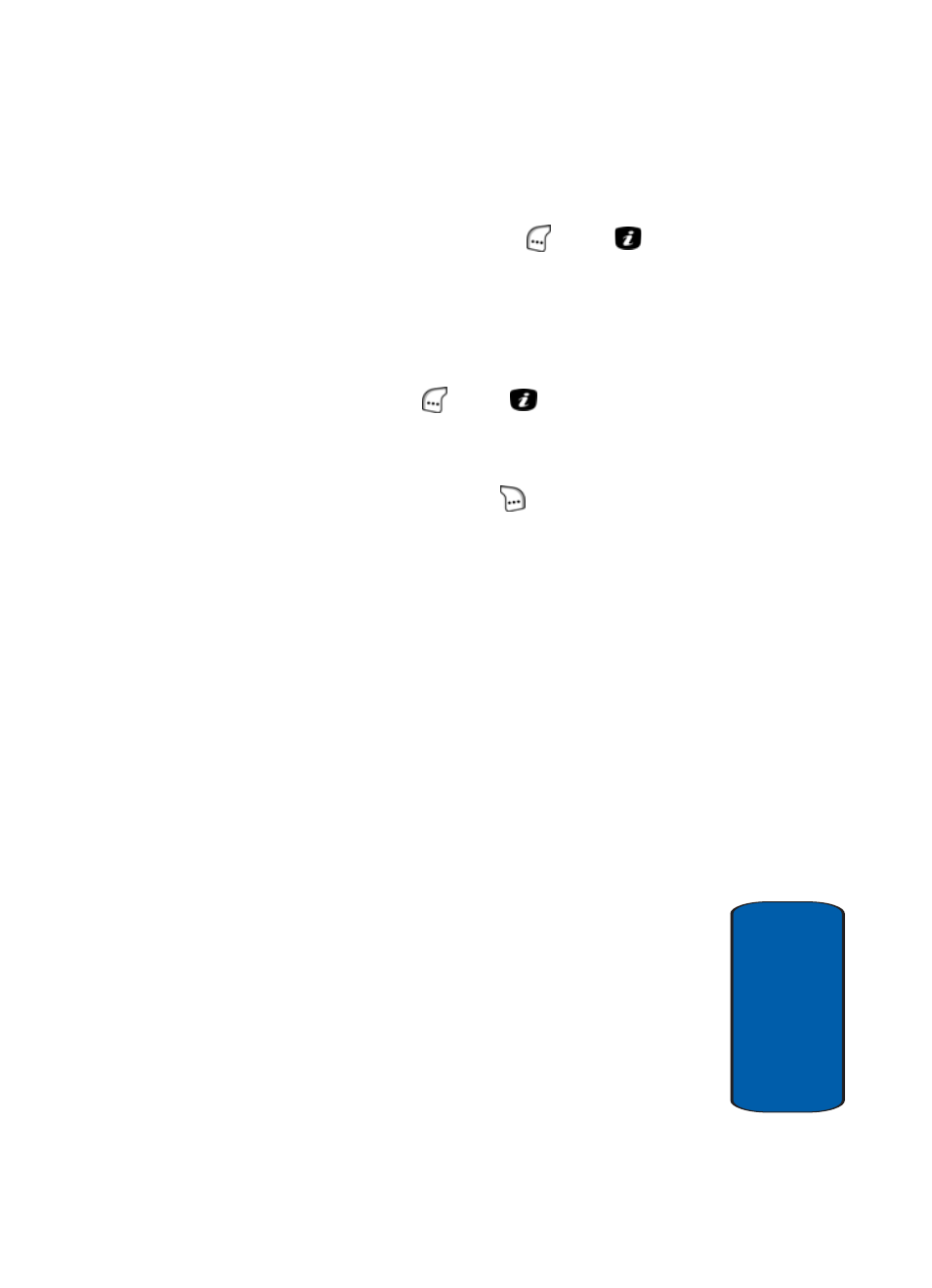
Section 7: Messaging
113
Multimedia Message
Sect
ion 7
14. When you complete entering/composing the message
text, press the Opt. (left) soft key (
) or the
key. The
following Options appear in the display:
ⅷ
Done
ⅷ
Templates
15. Use the navigation keys to highlight Done and press the
Select (left) soft key (
) or the
key. The New screen
appears in the display showing the increased message
size.
16. Press the Opt. (right) soft key (
) to access the
following options:
ⅷ
Preview — Lets you review the message you created.
ⅷ
Send — Lets you enter or select one or more recipients’
number(s) or e-mail address(es).
ⅷ
Add Page — Lets you add a page(s) to the message.
ⅷ
Page Timing — Lets you set how long each page of the
message is displayed. The default time is 5 seconds, the
maximum time is 99 seconds.
ⅷ
Text Effect — Lets you format the style of the text. See
“Formatting Message Text“ on page 100 for more information.
ⅷ
Clear Subject/Picture/Sound/Message — Erases the
subject/message text from your message.
ⅷ
Delete Page — Lets you delete a page from your message.
ⅷ
Save Message — Lets you save the message to the
Multimedia Message Draft folder.
ⅷ
Settings — Lets you change the message delivery settings
for this message. See “Settings“ on page 130 for more
information.
