Samsung SGH-X496ZSAGEN User Manual
Page 121
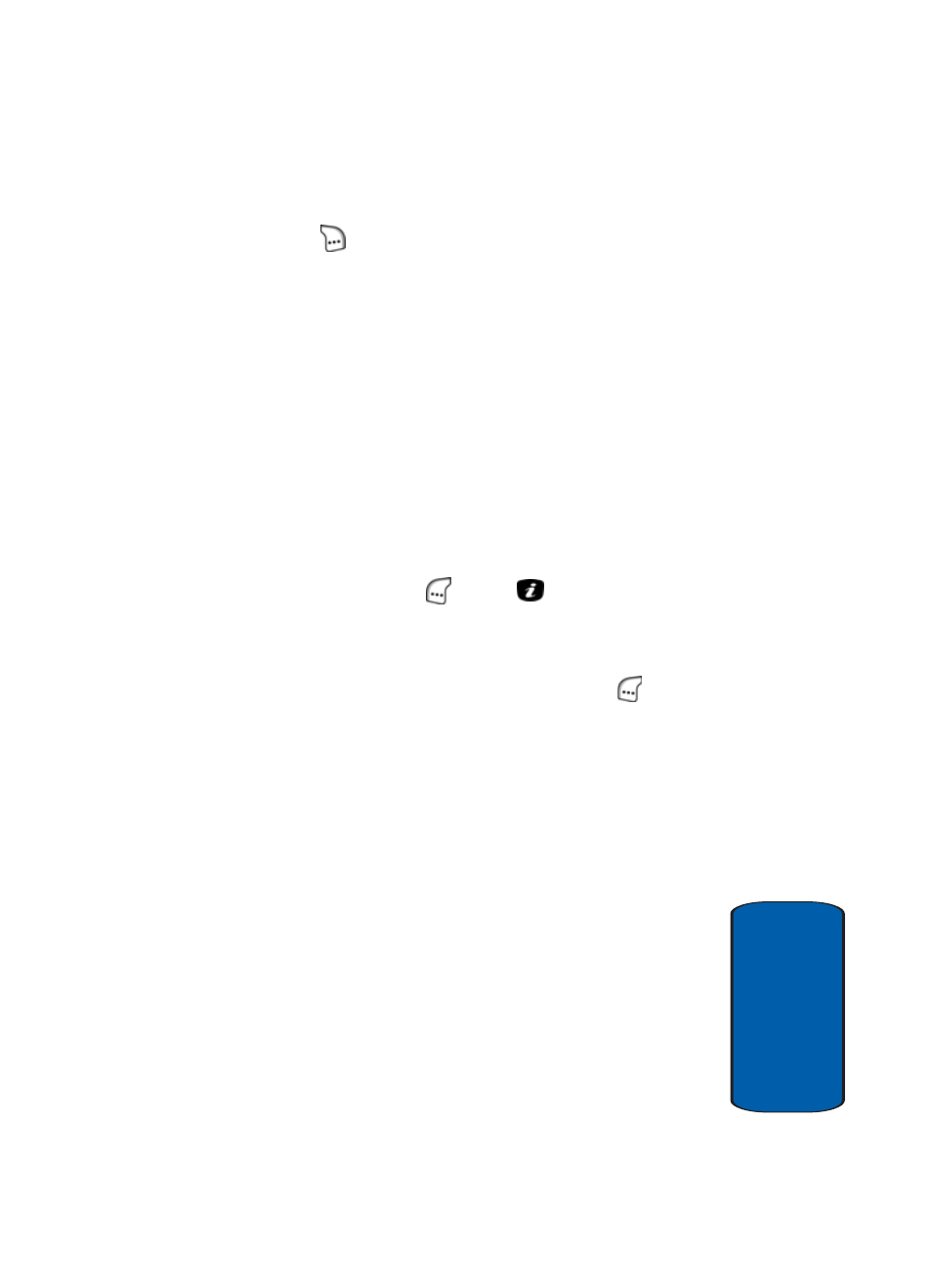
Section 7: Messaging
121
Multimedia Message
Sect
ion 7
6. When you complete the message, press the Opt. (right)
soft key (
) to access the following options:
ⅷ
Preview
ⅷ
Send
ⅷ
Add Page
ⅷ
Page Timing
ⅷ
Text Effect
ⅷ
Clear Subject/Message
ⅷ
Delete Page
ⅷ
Save Message
ⅷ
Settings
7. Use the navigation keys to select Send and press the
Select (left) soft key (
) or the
key. A list of 10
Empty recipient addresses appears in the display.
8. Use the navigation keys to select an Empty recipient
address and press the Select (left) soft key (
). The
following options appear in the display:
ⅷ
Number — Lets you enter a recipient phone number or use
the PhoneBook to find and select a recipient phone number.
See “Finding and Dialing a PhoneBook Entry“ on page 80 for
more information.
ⅷ
E-mail — Lets you enter a recipient e-mail address or use the
PhoneBook to find and select a recipient e-mail address. See
“Finding and Dialing a PhoneBook Entry“ on page 80 for more
information.
ⅷ
PhoneBook — Lets you use the PhoneBook to find and
select a recipient phone number or e-mail address.
