Viewing all memos on the calendar – Samsung SGH-X496ZSAGEN User Manual
Page 189
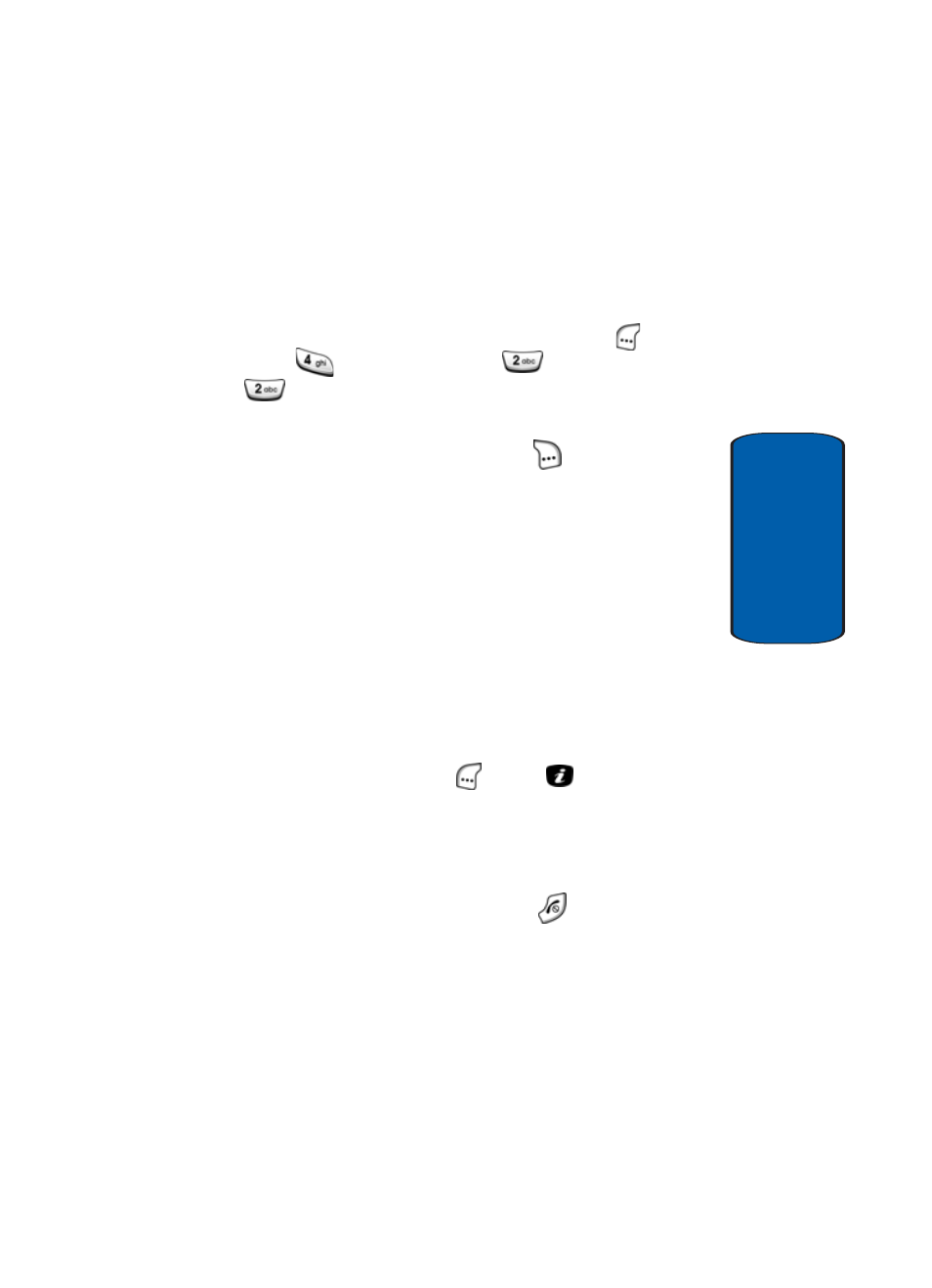
Section 9: Applications
189
Organizer
Section 9
Viewing All Memos on the Calendar
You can view all of the memos stored in the calendar,
starting with the oldest, regardless of the date by doing
the following:
1. In Idle mode, press the Menu (left) soft key (
), then
press
(for
Applications),
(for
Organizer), and
for Calendar. The calendar displays with today’s
date highlighted.
2. Press the Options (right) soft key (
). The following
options appear in the display:
ⅷ
Add Memo — Lets you add new memo.
ⅷ
Go to Date — Lets you go directly to a specified date. Enter
the date using the keypad.
ⅷ
View All — Lets you view all memos in the calendar.
ⅷ
Delete Day — Lets you delete the memo(s) for that day.
ⅷ
Delete All — Lets you delete all memos in the calendar.
Add Memo is highlighted.
3. Use the navigation keys to highlight View All, then press
the Select (left) soft key (
) or the
key. The latest
memo appears in the display.
4. To scroll through the memos, press the Left or Right
navigation key.
5. When you have finished, press the
key.
