Accessing a favorite web site, Creating a favorite – Samsung SGH-X496ZSAGEN User Manual
Page 213
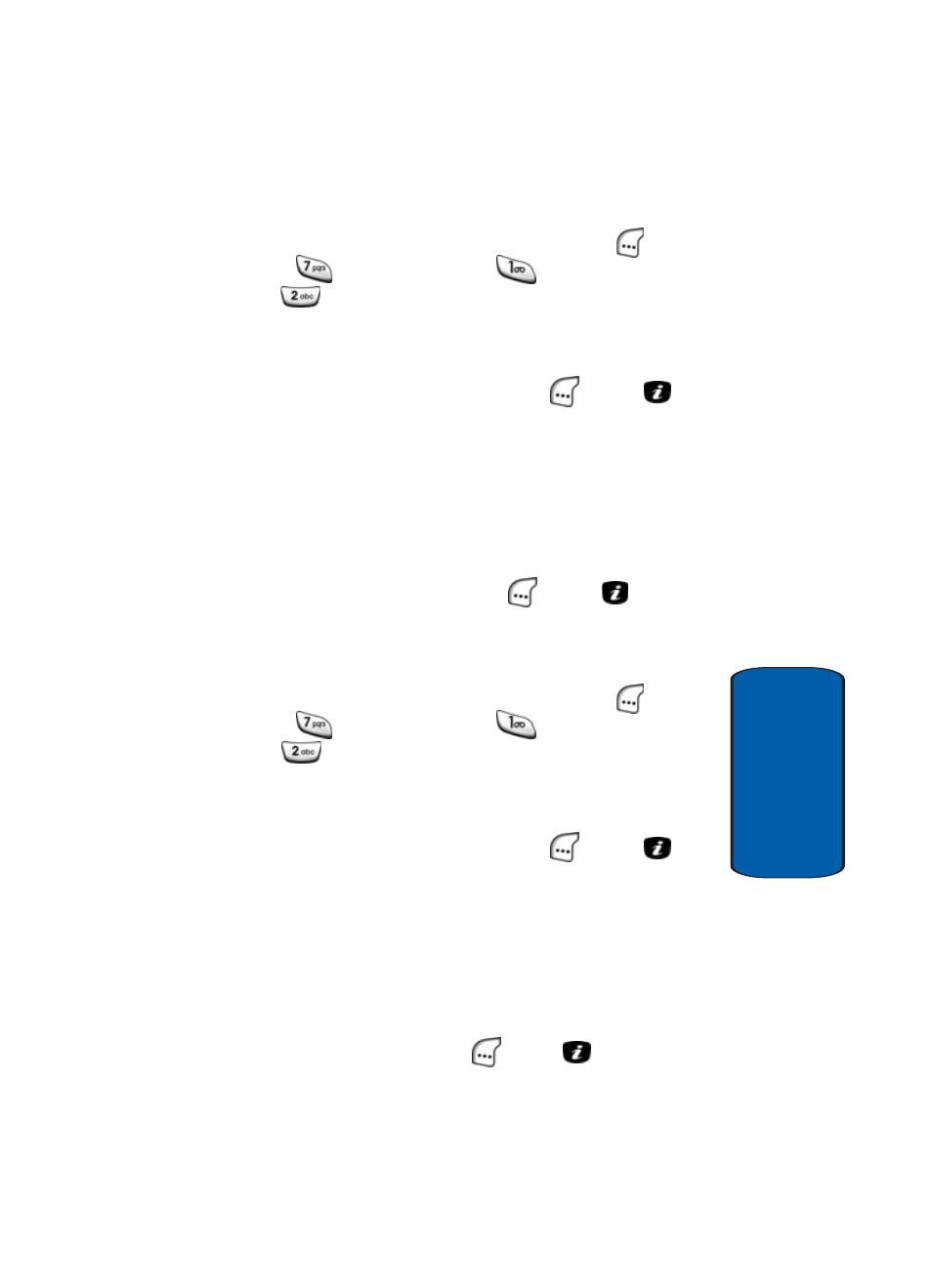
Section 10: My Browser
213
My Browser Main Menu
Section 10
Accessing a Favorite Web Site
1. In idle mode, press the Menu (left) soft key (
), then
press
(for
My Browser),
(for
My Browser),
and
for
Favorites. The Favorites screen appears in
the display.
2. Use the navigation keys to highlight a Favorites option,
then press the Select (left) soft key (
) or the
key.
The following options appear in the display:
ⅷ
Go
ⅷ
Edit
ⅷ
Delete
The Go option is highlighted.
3. Press the Select (left) soft key (
) or the
key. The
corresponding Web page appears in the display.
Creating a Favorite
1. In idle mode, press the Menu (left) soft key (
), then
press
(for
My Browser),
(for
My Browser),
and
for
Favorites. The Favorites screen appears
in the display.
2. Use the navigation keys to highlight an Empty location,
then press the Select (left) soft key (
) or the
key.
The Enter URL screen appears in the display.
3. Enter the desired Web site address [or Universal
Resource Locator (URL)] using the keypad.
See “Section 5: Entering Text” on page 61 for
information on entering text.
4. Press the OK (left) soft key (
) or the
key. The Enter
Name screen appears in the display.
