Samsung SPH-M910CAAVMU User Manual
Page 63
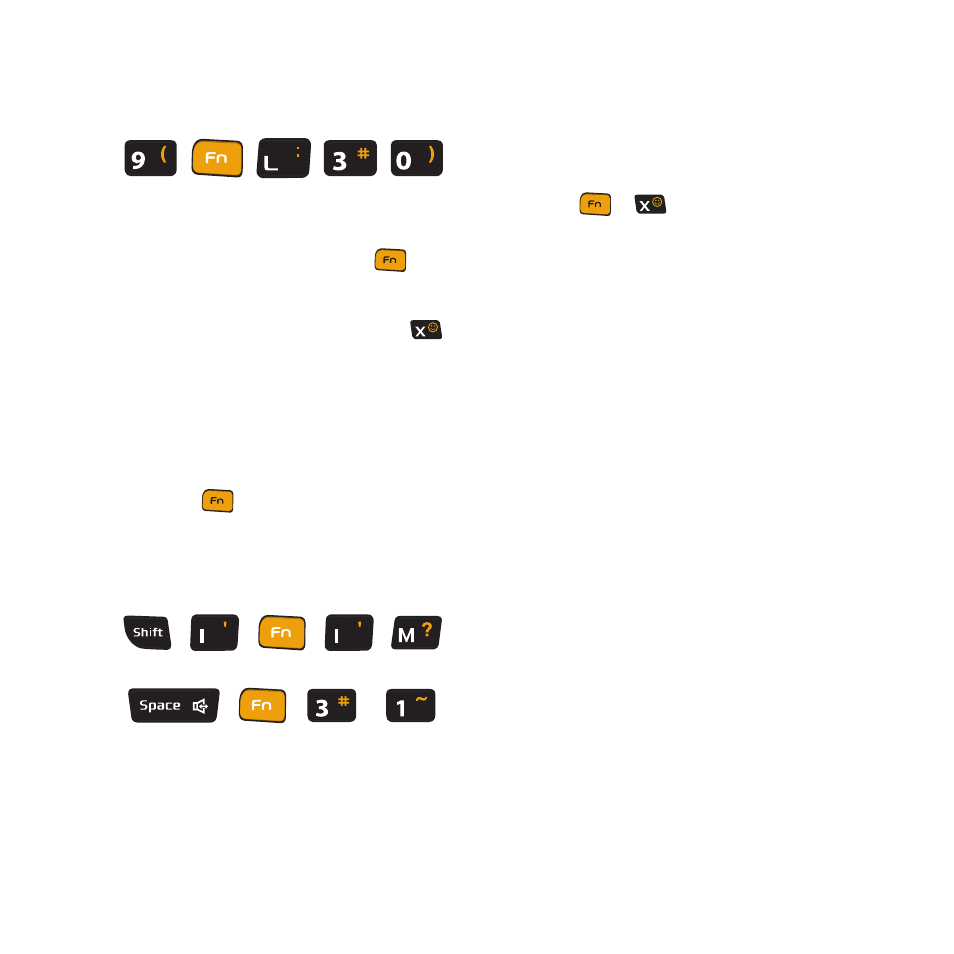
56
Symbols and Smileys
Symbols are accessed by combining the
key
with the correct number key. These symbols appear
in blue above the keyboard keys.
Smileys (emoticons) are accessed by pressing
and then selecting an image from the Insert Smiley
page that is then inserted at your current cursor
position.
To enter symbols:
1.
Position the cursor where you want the symbol
to appear within your message.
2.
Press
and then press the blue key
corresponding to the symbol you want to insert.
• For example, to enter “I’m #1,” you would use the
keyboard sequence shown below.
To enter “smileys” (emoticons):
1.
Position the cursor where you want the symbol
to appear within your message.
2.
Press
➔
to open the onscreen
smiley page.
3.
Scroll through the list and select a smiley by
touching the onscreen icon.
9:30
I’m #1
- Galaxy 3 (128 pages)
- intensity 2 (193 pages)
- Gusto (152 pages)
- E1125 (2 pages)
- C3110 (2 pages)
- SGH-D780 (49 pages)
- SGH-S200 (80 pages)
- SGH-C100 (80 pages)
- SGH-C100 (82 pages)
- E1100T (2 pages)
- SGH-X100 (2 pages)
- SGH-M600 (7 pages)
- SGH-C110 (152 pages)
- B2700 (63 pages)
- C5212 (57 pages)
- SGH-i750 (26 pages)
- SGH-X640 (73 pages)
- SGH-I900C (110 pages)
- E600 (97 pages)
- SGH-M610 (49 pages)
- SGH-E820N (102 pages)
- SGH-X400 (83 pages)
- SGH-E400 (79 pages)
- E2100 (2 pages)
- SGH-X520 (2 pages)
- SCH N391 (75 pages)
- SPH i700 (186 pages)
- SCH-A302 (49 pages)
- A930 (216 pages)
- SCH-A212 (63 pages)
- A790 (226 pages)
- SCH i830 (224 pages)
- 540 (41 pages)
- SCH-A101 (40 pages)
- SPH-A920WSSXAR (272 pages)
- SPH-A840BKSXAR (273 pages)
- SPH A740 (150 pages)
- SCH-X969 (54 pages)
- SCH-2500 (57 pages)
- SPH-N105 (62 pages)
- SCH-470 (46 pages)
- SPH-N300 (167 pages)
- SCH-T300 (180 pages)
- SGH-200 (43 pages)
- GT-C3050 (2 pages)
