Text-to-speech – Samsung SPH-M910CAAVMU User Manual
Page 117
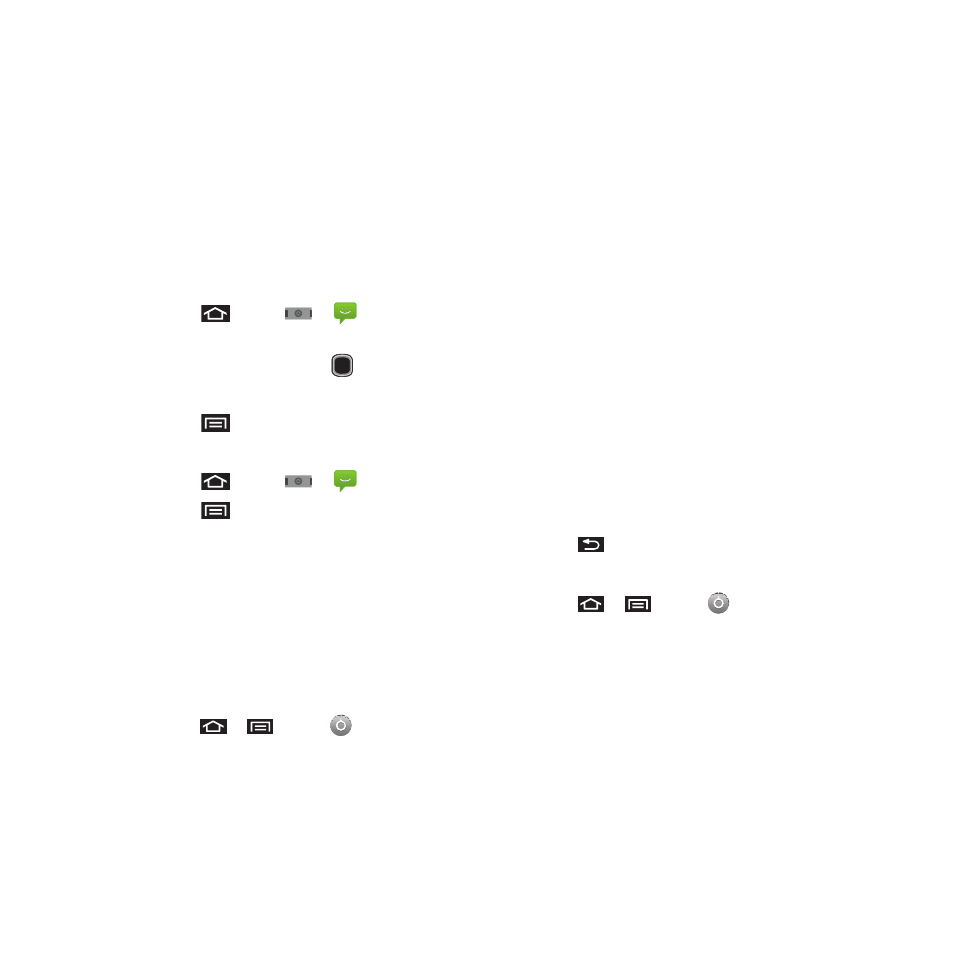
110
Deleting Old Text Messages
Delete messages you have read whenever you like, or
have your device delete them automatically for you. A
thread is a series of text conversations between two
parties. A single thread occurs between two parties;
selecting all threads chooses your stored text
conversations with all past contacts.
To delete a specific message thread:
1.
Press
and tap
➔
.
2.
Use the Optical Joystick to highlight a single
message thread and press
to view the
contents of that thread.
3.
Press
and tap Delete threads.
To delete all stored messages:
1.
Press
and tap
➔
.
2.
Press
and tap Delete threads.
3.
Tap Select all
➔
Delete.
4.
Tap Delete on the display message.
Text-to-Speech
Allows the device to provide a verbal readout of
onscreen data such as messages and incoming caller
information (based on Caller ID).
Text-to-Speech Settings
1.
Press
➔
and tap
➔
Text-to-
speech.
2.
Configure the available options to alter the
settings associated with this feature:
• Listen to an example plays a short example of what
the text-to-speech feature will sound like on your
device when activated.
• Install voice data confirms the installation of
necessary data required for voice synthesis.
• Always use my settings accepts the overriding of
application settings with those configured within this
text-to-speech settings screen. If enabled, and
available as a feature, your device will default to using
the text-to-speech feature.
• Speak incoming CallerID enables the device to
verbally readout incoming Caller ID information for
known and current Contacts.
• Speech rate adjust the rate at which onscreen text is
spoken by the device. Choose from: Very slow, Slow,
Normal, Fast, and Very fast.
• Language assigns the language used by the verbal
readout. Choose from American English or Spanish.
3.
Press
to return to the previous screen.
To enable verbal readout of an incoming call:
1.
Press
➔
and tap
➔
Text-to-
speech.
2.
Tap Speak incoming CallerID (to place a
checkmark on the option). Callers who are
already in your Contacts list will be verbally
announced.
