Date and time – Samsung SM-S975LZKATFN User Manual
Page 400
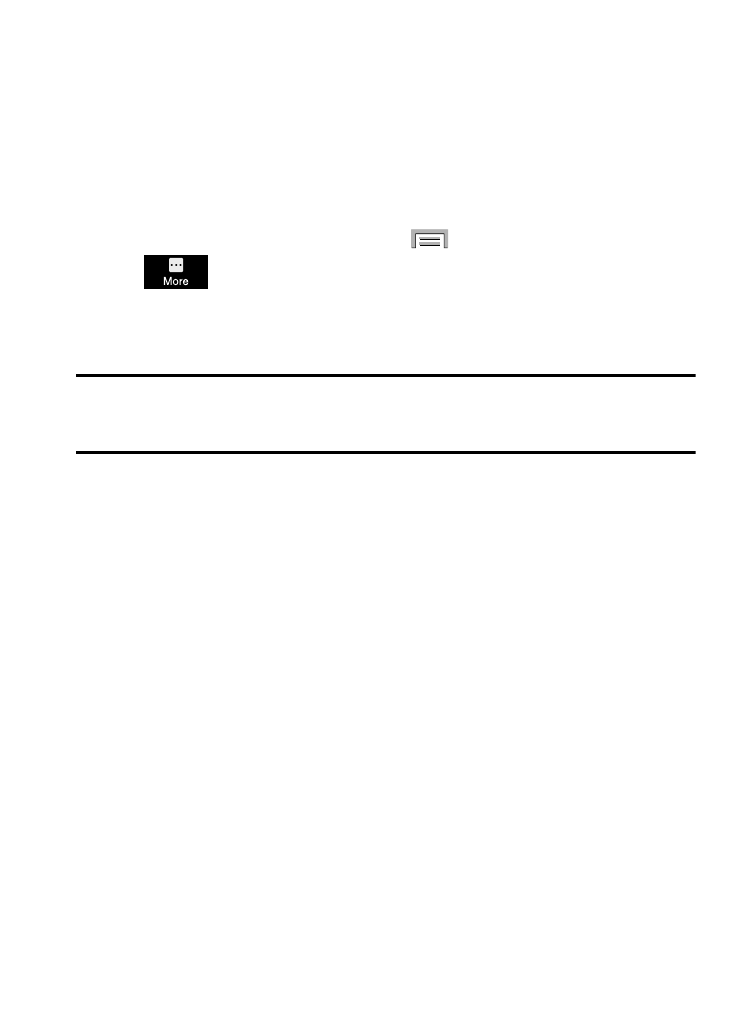
3. Tap Format SD card ➔ Format SD card ➔ Delete all to format
the SD card. The SD card formats and erases all the data
stored on it.
Date and Time
This menu allows you to change the current time and date displayed.
1. From the Home screen, press
and then tap Settings ➔
(More tab) ➔ Date and time.
2. Tap Automatic date and time to allow the network set the date
and time.
Important! Deactivate Automatic date and time to manually set the rest
of the options.
3. Tap Set date and use the arrow icons to set the Month, Day, and
Year then tap Set.
4. Tap Set time and use the arrow icons, set Hour, and Minute. Tap
PM or AM, then tap Set.
5. Tap Automatic time zone to allow the network set the time zone
information automatically.
6. Tap Select time zone, then tap a time zone.
7. Tap Use 24-hour format. If this is not selected the device
automatically uses a 12-hour format.
8. Tap Select date format and select the date format type.
393
- Galaxy 3 (128 pages)
- intensity 2 (193 pages)
- Gusto (152 pages)
- E1125 (2 pages)
- C3110 (2 pages)
- SGH-D780 (49 pages)
- SGH-S200 (80 pages)
- SGH-C100 (82 pages)
- SGH-C100 (80 pages)
- E1100T (2 pages)
- SGH-X100 (2 pages)
- SGH-M600 (7 pages)
- SGH-C110 (152 pages)
- B2700 (63 pages)
- C5212 (57 pages)
- SGH-i750 (26 pages)
- SGH-X640 (73 pages)
- SGH-I900C (110 pages)
- E600 (97 pages)
- SGH-M610 (49 pages)
- SGH-E820N (102 pages)
- SGH-X400 (83 pages)
- SGH-E400 (79 pages)
- E2100 (2 pages)
- SGH-X520 (2 pages)
- SCH N391 (75 pages)
- SPH i700 (186 pages)
- SCH-A302 (49 pages)
- A930 (216 pages)
- SCH-A212 (63 pages)
- A790 (226 pages)
- SCH i830 (224 pages)
- 540 (41 pages)
- SCH-A101 (40 pages)
- SPH-A920WSSXAR (272 pages)
- SPH-A840BKSXAR (273 pages)
- SPH A740 (150 pages)
- SCH-X969 (54 pages)
- SCH-2500 (57 pages)
- SPH-N105 (62 pages)
- SCH-470 (46 pages)
- SPH-N300 (167 pages)
- SCH-T300 (180 pages)
- SGH-200 (43 pages)
- GT-C3050 (2 pages)
