Accessory, Accessibility settings, Accessory accessibility settings – Samsung SM-S975LZKATFN User Manual
Page 359
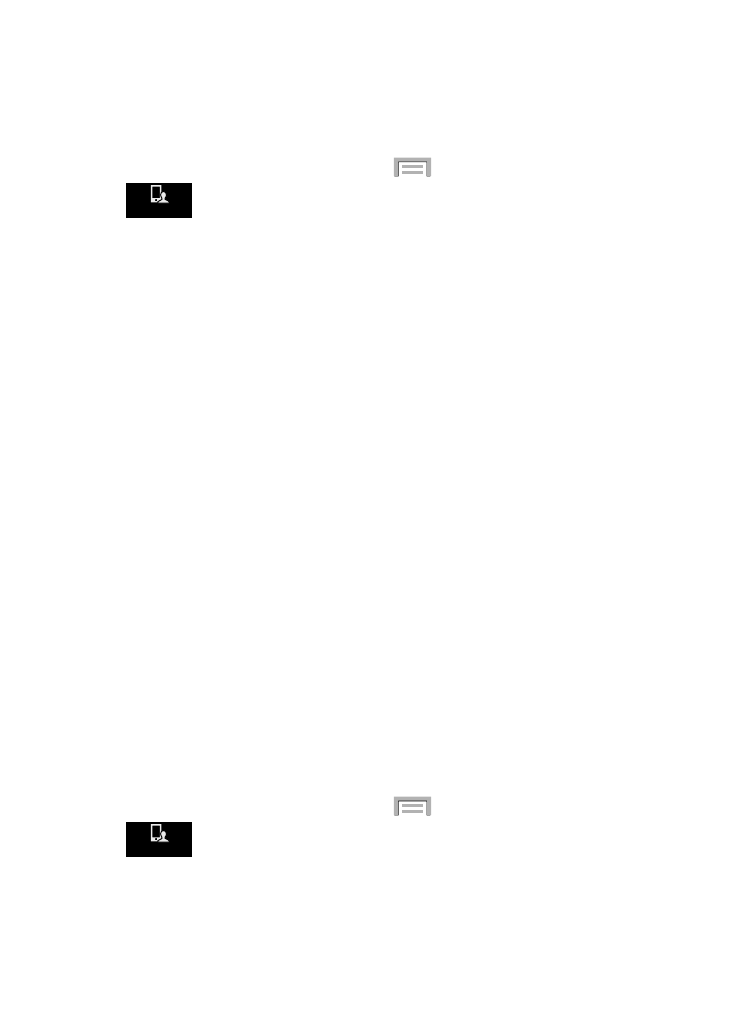
Accessory
This menu allows you to select the Audio output mode when using a
car or desk dock.
1. From the Home screen, press
and then tap Settings ➔
(My device tab) ➔ Accessory.
My device
My device
2. Tap Dock sound to play sounds when inserting or removing the
phone from the dock.
3. Tap Audio output mode to use the external dock speakers when
the phone is docked.
4. Tap Desk home screen display if you wish to show the desk
home screen when the device is docked.
5. Tap Automatic unlock if you are using a phone cover and you
want your phone to unlock when you open the cover.
6. Tap Audio output to set your Audio output to Stereo or
Surround.
Accessibility Settings
This service lets you enable and disable downloaded accessibility
applications that aid in navigating your Android device, such as
TalkBack (uses synthesized speech to describe the results of
actions), KickBack (provides haptic feedback for actions), and
SoundBack (plays sounds for various actions). Also lets you enable
use of the power key to end calls.
1. From the Home screen, press
and then tap Settings ➔
(My device tab) ➔ Accessibility.
My device
My device
Changing Your Settings
352
