Hangouts, Joining a group – Samsung SM-S975LZKATFN User Manual
Page 231
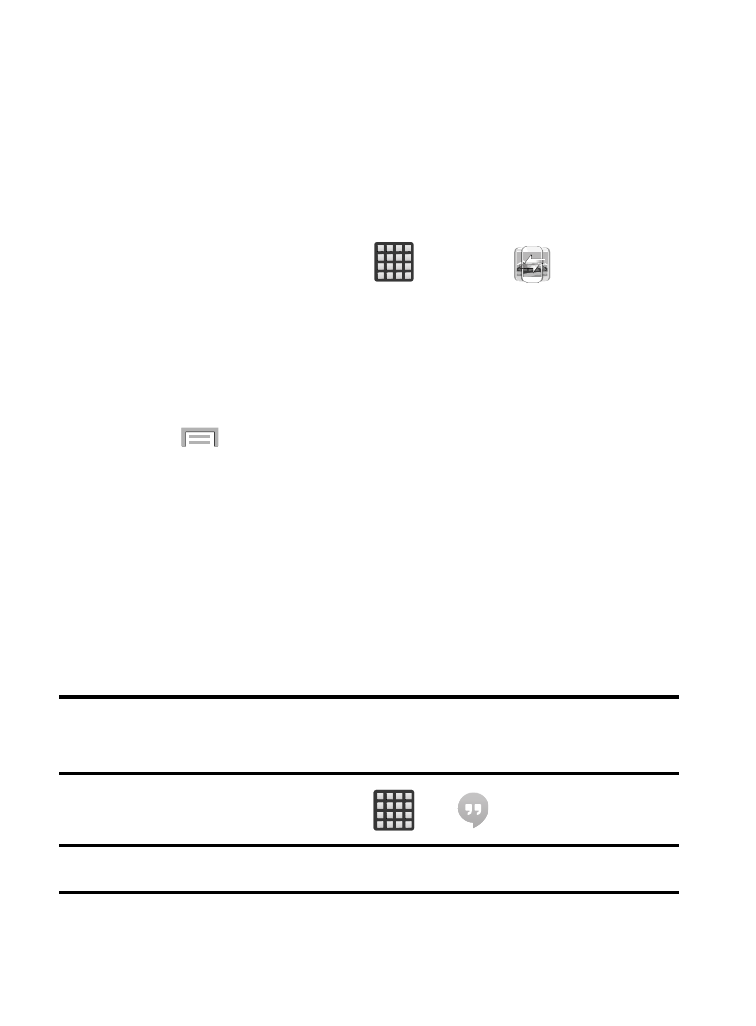
Joining a group
A joiner is the participant of an already created group. You can only
view and interact with media shared by the leader of an existing
group.
1. Connect to an active Wireless Access Point and confirm your
connection is this same Wi-Fi as the group leader.
2. From the Home screen, tap
(Apps) ➔
(Group Play).
3. Tap Join group. Your device then scans for available groups for
you to join.
4. Select a group to join. Once connected, you can then select the
shared content and interact with your group’s shared media.
5. Press
and select Help for additional information.
Hangouts
Previously known as Google Talk™, is an updated place to hangout,
share photos, and even video calls. This is a free web-based
application for instant messaging offered by Google. Conversation
logs are automatically saved to a Chats area in your Gmail account.
This allows you to search a chat log and store them in your Gmail
accounts.
Note: Before using this application, you must first have an active
Gmail account available and be currently logged in.
1. From the Home screen, tap
➔
(Hangouts).
Note: Make sure you are logged into your Google account.
Applications and Development
224
