Add account – Samsung SM-S975LZKATFN User Manual
Page 379
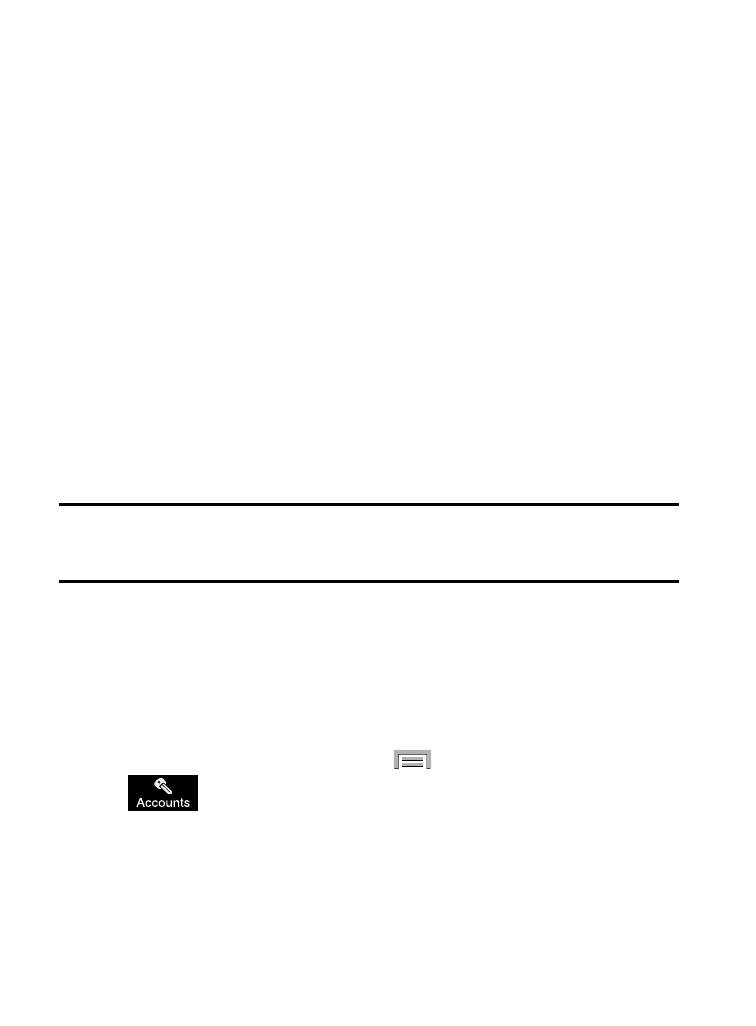
3. The following options are available. Tap an option to create a
checkmark and activate the feature.
• Incoming calls: allows you to answer or reject calls using the
commands Answer and Reject.
• ChatON: allows you to answer or reject calls using the commands
Answer and Reject.
• Alarm: allows you to stop or snooze an alarm by using the commands
Stop and Snooze.
• Camera: allows you to take pictures using the voice commands Smile,
Cheese, Capture, or Shoot.
• Music: allows you to control your Music player using the voice
commands Next, Previous, Pause, Play, Volume Up, and Volume
Down.
Note: If you set the alert type for calls or alarms to vibration, voice
control will not be available.
Add Account
This menu allows you to set up, manage, and synchronize accounts,
including your Google and email accounts.
Adding an Account
1. From the Home screen, press
and then tap Settings ➔
(Accounts tab).
2. Navigate to the My accounts area and then tap Add account
and select one of the account types.
Changing Your Settings
372
