Samsung SM-S975LZKATFN User Manual
Page 290
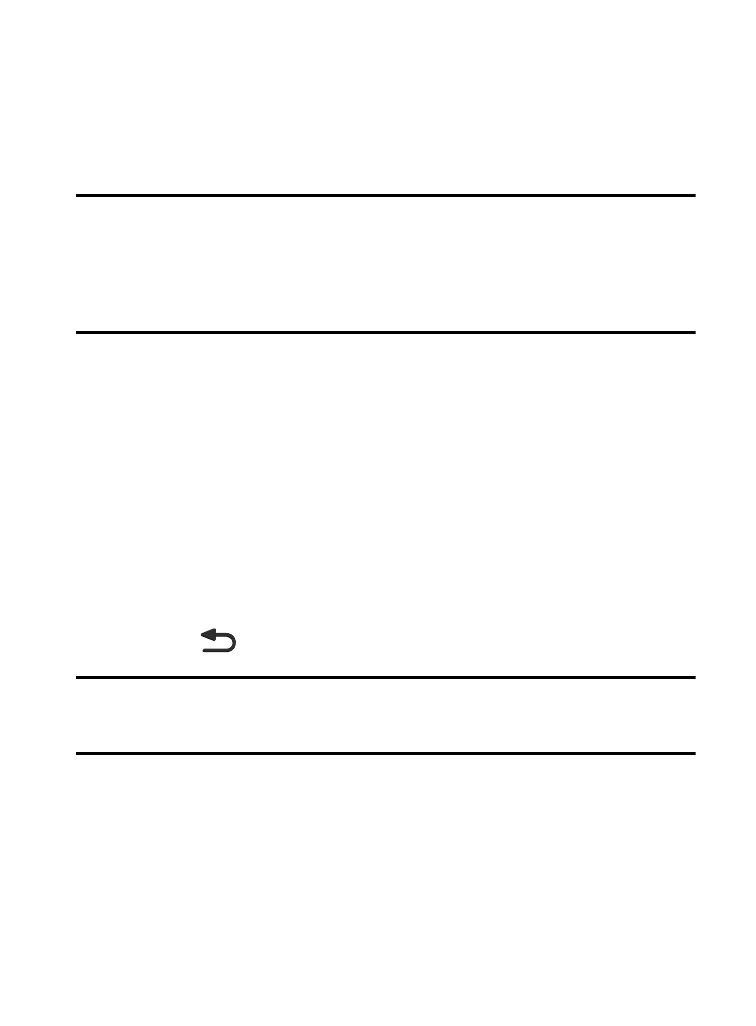
6. Select the Satellite Box Brand from the available list. For
example, DirectTV
®
.
• If your brand does not appear in the list, tap Show other brands and
follow the on-screen instructions.
Important! You must configure your set top box for IR communication
with your device. If you do not select More info below and
follow the on-screen instructions you may not be able to
properly use the application.
7. When prompted to Enable IR, tap More info to learn how to
configure your set top box to receive and respond to IR
controls.
8. Confirm you have completed the IR setup process and
programming your box.
9. If prompted, place a check mark in the Notification Panel field
and tap Done. This allows you to pin a shortcut to your remote
on the Notification Panel.
10. Press
(Back).
Note: This IR programming of your set top box is a one-time process
and once successful should not need to be repeated.
11. If prompted to personalize your experience, follow the on-
screen instructions.
283
