Asr options – Samsung SPH-M380ZKASPR User Manual
Page 99
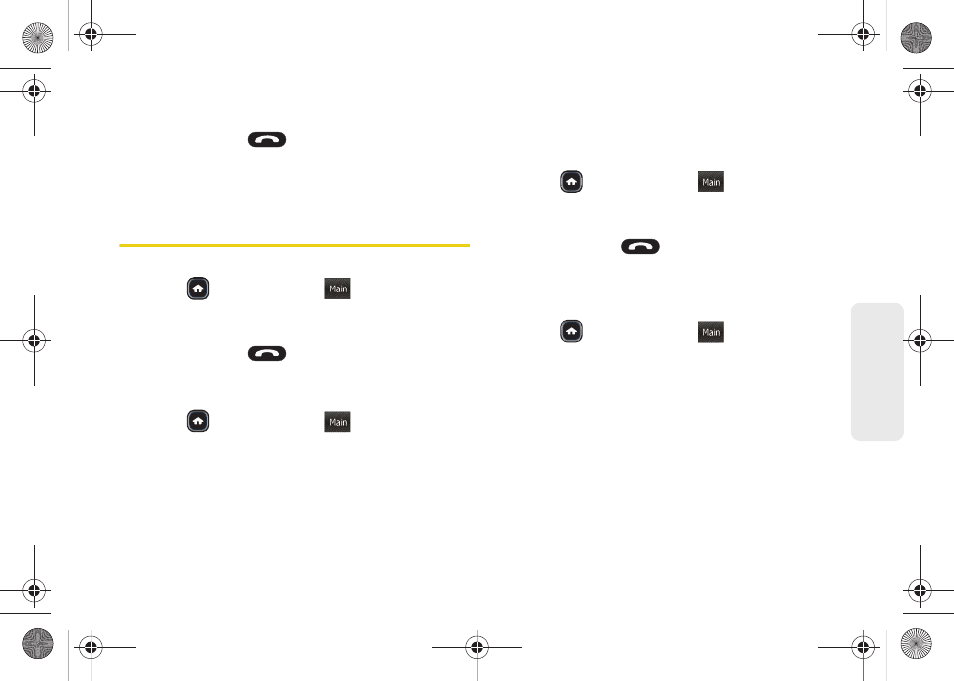
87
V
o
ice
Ser
vices
– or –
Press and hold
.
2.
If you hear “Say a command,” say “
Check
.”
3.
If you hear “Which status item?,” say a command.
ASR Options
To configure the voice settings:
1.
Press
and
touch
Main
(
)
>
Voice
Command.
– or –
Press and hold
.
2.
From the “Say a Command” page, touch
Settings
.
– or –
Press
and
touch
Main
(
)
>
Settings >
Speech to Action
.
From the Settings page you can configure the verbal
Confirmation, activate the training mode (Adaptation),
configure the modes (Expert/Prompt), or get
information about the Speech to Action software.
To change ASR confirmation:
Your phone can be configured to take a specific action
prior to initiating any voice command parameter.
1.
Press
and touch
Main
(
)
>
Voice
Command.
– or –
Press and hold
.
2.
From the “Say a Command” page, touch
Settings > Confirmation
.
– or –
Press
and touch
Main
(
)
>
Settings >
Speech to Action > Confirmation
.
3.
Touch one of the available options:
Ⅲ
Automatic
to always provide you with options if
there was an issue registering the command,
confirm any commands, and then announce any
actions.
Ⅲ
Always Confirm
to always confirm any command
actions before they are done, even if it was
properly registered.
Main
Main
Main
Main
M380_UG.book Page 87 Wednesday, May 11, 2011 2:36 PM
