Samsung SPH-M380ZKASPR User Manual
Page 112
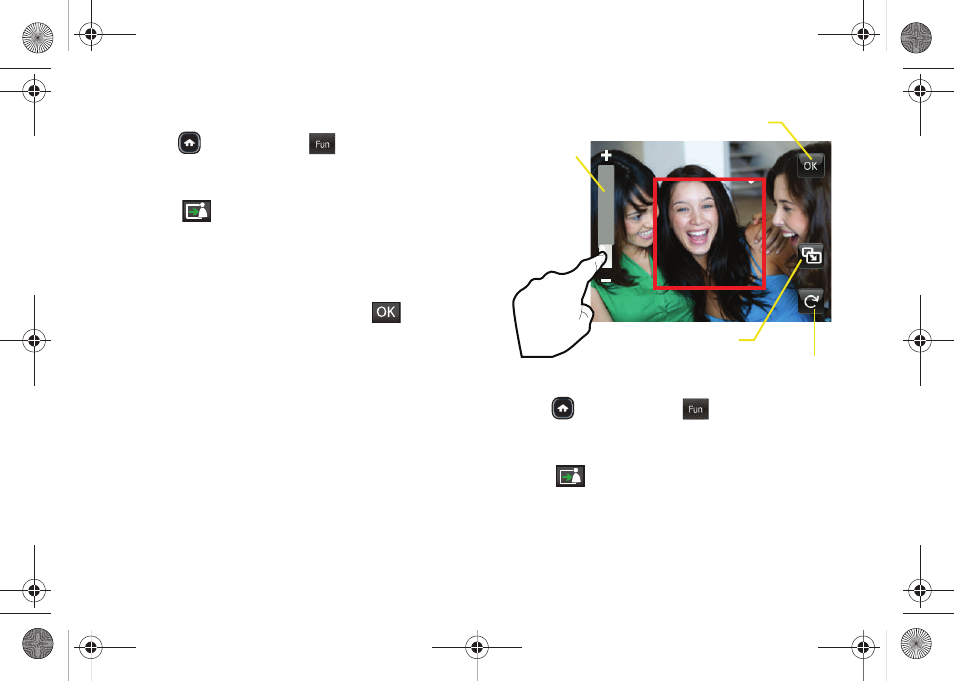
100
Assigning an Image to a Contacts Entry
1.
Press
and touch
Fun
(
)
>
My Photos
.
2.
Scroll through your available images and touch an
image to view it at full screen.
3.
Touch
and touch
Picture ID
.
Ⅲ
This option allows the selected image to be
displayed when an incoming call is from a
selected Contacts entry.
4.
Prepare the selected image for use (adjusting,
cropping, and zooming), then touch
once
you are complete.
5.
Touch an entry from the
Select a Contact
screen to
complete the picture assignment, see “Adding a
New Contacts Entry” on page 59.
Assigning an Image to the Background Display
1.
Press
and
touch
Fun
(
)
>
My Photos
.
2.
Scroll through your available images and touch an
image to view it at full screen.
3.
Touch
and touch
Background
.
Ⅲ
This option allows the selected image to be
displayed as a background image.
Fun
Resize slider
Visible Area
Rotate image
Accept
Fun
M380_UG.book Page 100 Wednesday, May 11, 2011 2:36 PM
