Using the bluetooth settings menu, Assigning a bluetooth name to your phone – Samsung SPH-M380ZKASPR User Manual
Page 117
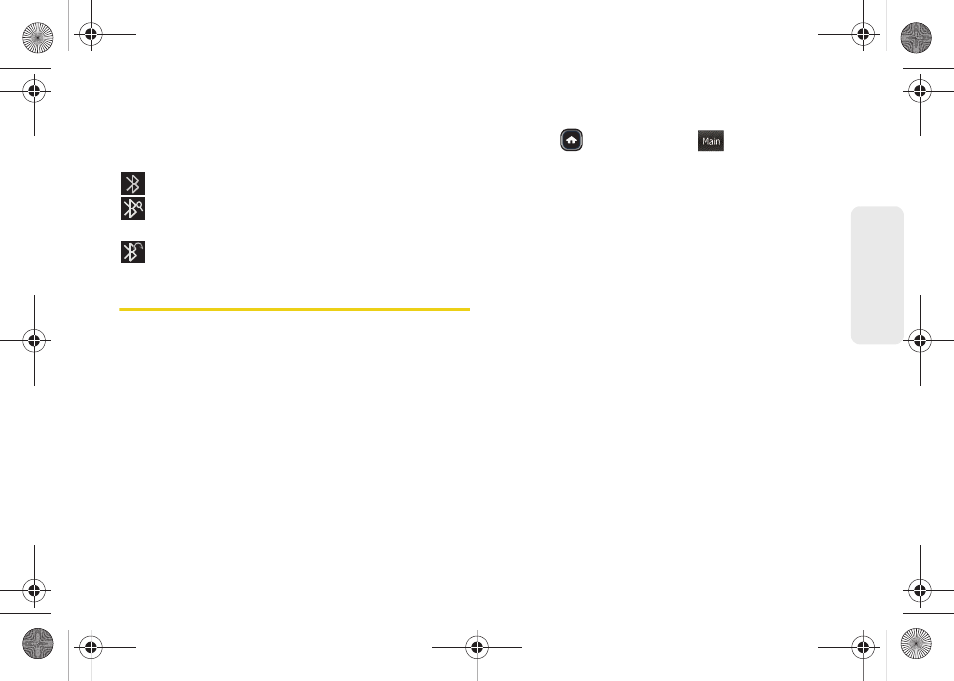
105
B
luetooth
Bluetooth Status Indicators
The following icons show your Bluetooth connection
status at a glance:
– Bluetooth is active (default status)
– Bluetooth is in visible mode and searching for
a compatible device
– Bluetooth is paired and connected to a headset
Using the Bluetooth Settings Menu
The
Bluetooth
menu allows you to set up many of the
characteristics of your phone’s Bluetooth service,
including:
ⅷ
Changing the identifying name your phone uses
when communicating via Bluetooth
ⅷ
Setting your phone’s visibility (or “discoverability”) for
other Bluetooth devices
ⅷ
Displaying your phone’s Bluetooth information
ⅷ
Pairing with new Bluetooth devices
To access the Bluetooth Settings menu:
1.
Press
and touch
Main
(
)
>
Settings >
Bluetooth
.
2.
Set your Bluetooth options to:
Ⅲ
Touch
Visibility
to set your Bluetooth visibility.
Select one of the following options:
Always visible
,
Visible for 3 min
, or
Hidden
to set your Bluetooth
visibility.
Ⅲ
Touch
Trusted devices
to search for available
devices. See “Viewing Information for Available
Devices” on page 106.
Ⅲ
Touch
Device Name
and use the keyboard to
rename your phone for Bluetooth usage. See
“Entering Text” on page 34.
Assigning a Bluetooth Name to Your
Phone
By default, your phone is given the Bluetooth name
“SPH-M380.” Whereas this is a descriptive name, it can
prove confusing when there are other similar devices
within communication range. You can easily change
your phone's Bluetooth name.
Main
M380_UG.book Page 105 Wednesday, May 11, 2011 2:36 PM
