Samsung SPH-M380ZKASPR User Manual
Page 81
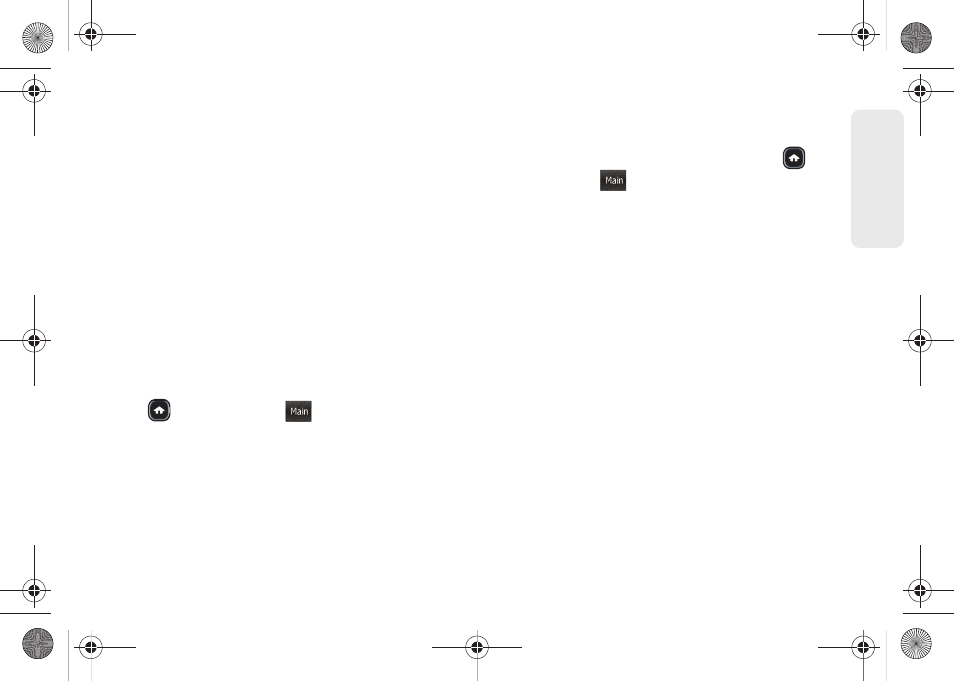
69
Co
nta
c
ts
Ⅲ
Bluetooth
—Use the Bluetooth capabilities of your
old phone to transfer all of your contacts to the
phone. See “2I. Bluetooth” on page 104.
Transfer Contacts with Bluetooth
The process of transferring data via Bluetooth is also
known as “beaming” and might be referred to that way
within other literature.
To set up your old phone and the Trender to transfer
contacts:
1.
Turn on your old phone and then activate the
Samsung Trender.
2.
Activate Bluetooth functionality on your old phone
and set visibility to
Always visible
3.
Activate Bluetooth on your new phone by pressing
and touch
Main
(
)
>
Settings > Bluetooth
.
4.
Touch the Bluetooth button to toggle it to the
On
state. (The page then refreshes to reveal new
functionality and options.)
5.
Touch
Visibility
and set your Bluetooth visibility to
Always visible
.
To pair the two phones and send contacts to your
Samsung Trender:
1.
On your Samsung Trender phone, press
and
touch
Main
(
)
>
Settings > Bluetooth > Trusted
Devices.
See “Pairing Bluetooth Devices” on
2.
Select the previous phone by touching its name.
3.
Once connected and communicating, confirm the
PIN code on both phones match.
4.
Slide the connection slider on the Trender to
Accept
. Accept the connection and confirm the PIN
on your other device.
5.
On your old phone, go to the Bluetooth function
that allows you to send all of your contacts to the
trusted device.
6.
Select a contact and begin the transmit process.
7.
On the Trender, move the acceptance slider to the
right and
Accept
. Within a few seconds, your other
phone begins transmitting the new contact entry
and the Trender begins the storage process.
Main
Main
M380_UG.book Page 69 Wednesday, May 11, 2011 2:36 PM
