Making a three-way call – Samsung SPH-M380ZKASPR User Manual
Page 130
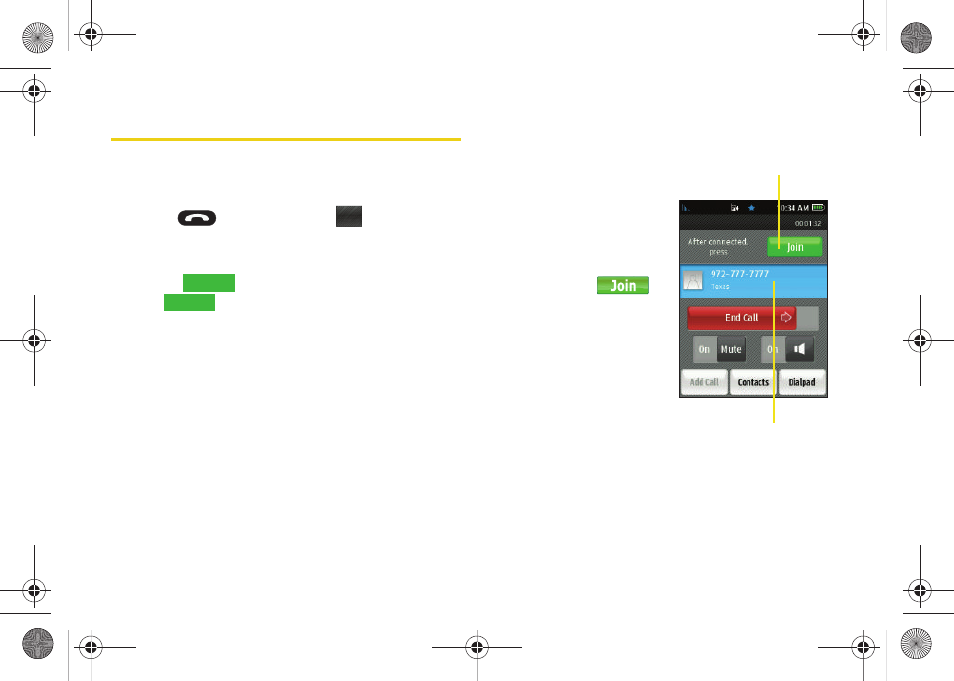
118
3A. Sprint Service: The Basics
Making a Three-Way Call
With Three-Way Calling, you can talk to two people at
the same time. When using this feature, the normal
airtime rates will be charged for each of the two calls.
1.
Press
and touch
Dialer
(
).
2.
Enter a phone number using the onscreen
dialpad.
3.
Touch
. (The phone number appears in
the
button.)
4.
Once you have established the connection,
touching
Add Call
reveals an options menu from
where you will choose the next number.
Ⅲ
Speed Dial
allows you to choose the next dialed
number from your current Speed Dial list.
Ⅲ
Contacts
allows you to choose the next dialed
number from your current Contacts list.
Ⅲ
History
allows you to choose the next dialed
number from a Recent Calls entry.
Ⅲ
Dialpad
displays an onscreen dialpad that you
can use to dial your next number manually.
5.
Touch an entry, use the
dialpad to enter the
second number, or
touch
Talk
to connect to
the second caller.
6.
Once the second call
has connected and is
active, touch
to join both callers and
begin your three-way
call.
If one of the parties you
called hangs up during
your call, you and the
remaining caller stay
connected. If you initiated
the call and are the first to
hang up, all callers are disconnected.
Dialer
972-123-4567
TALK
Join Both Callers
2nd Caller
M380_UG.book Page 118 Wednesday, May 11, 2011 2:36 PM
