Launching a web connection – Samsung SPH-M380ZKASPR User Manual
Page 136
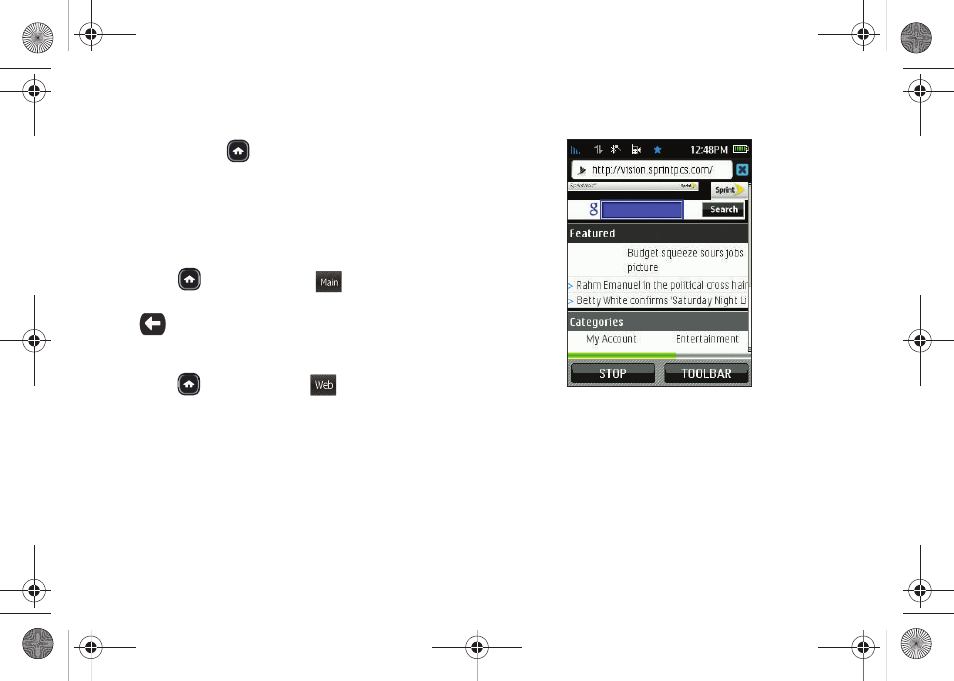
124
ⅷ
On your phone. You can find your user name under
the Phone Information option in your phone’s
Settings menu (
>
Main
>
Settings
>
General
>
Phone Information
).
Updating Your User Name
If you choose to change your user name and select a
new one online, you must then update the data profile
on the phone to reflect the name change.
ᮣ
Press
and touch
Main
(
)
>
Settings >
General > Update Data Profile
. (To cancel, press
before completing the update.)
Launching a Web Connection
ᮣ
Press
and touch
Web
(
)
> Web
. (Your Web
connection starts and the SprintWeb
SM
home page
is displayed.)
While connecting, an animation and a “Loading”
message may be displayed.
The SprintWeb
SM
Home Page
Main
Web
M380_UG.book Page 124 Wednesday, May 11, 2011 2:36 PM
