Unlocking your phone, Changing the lock code, Using emergency numbers – Samsung SPH-M380ZKASPR User Manual
Page 61
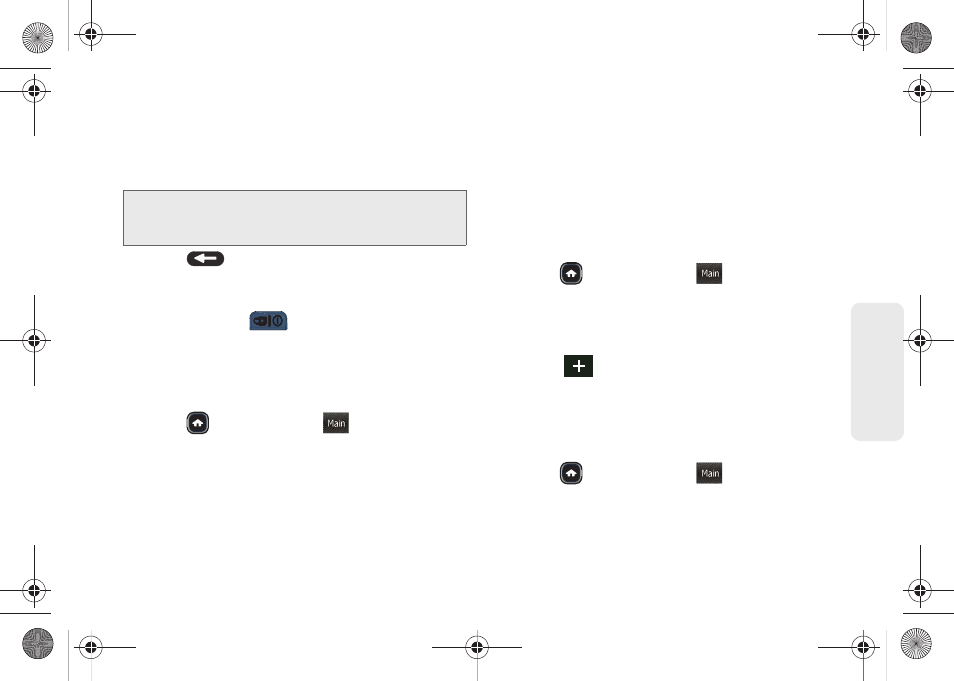
49
Settings
4.
Touch the Lock
Off
button.
5.
Read the onscreen information and touch
OK
to
activate the Lock feature (button is placed in the
On
position).
6.
Press
to return to the previous screen.
Unlocking Your Phone
1.
Press and hold
to turn the phone on.
2.
Drag the screen to unlock it, then enter your lock
code and touch
Done
.
Changing the Lock Code
1.
Press
and touch
Main
(
)
>
Settings
>
Lock
.
2.
Use the onscreen keypad to enter your current lock
code and touch
Done
.
3.
Touch the
Change Lock Code
field.
4.
Enter your new lock code and touch
Done
.
5.
Re-enter your new lock code and touch
Done
.
Using Emergency Numbers
Emergency numbers (special numbers) are important
numbers that you have designated as being “always
available.” You can call and receive calls from
emergency numbers even if your phone is locked. You
can save up to two additional numbers to your phone
for a total of three (911 is always your first available
emergency number).
1.
Press
and
touch
Main
(
)
>
Settings
>
Lock
.
2.
Use the onscreen keypad to enter your current lock
code and touch
Done
.
3.
Touch the
Emergency Numbers
field.
4.
Touch
to begin entering your new
emergency numbers via the onscreen keypad.
5.
Touch
Done
to complete the entry and store the
new number to your available list.
To delete an existing Emergency number:
1.
Press
and
touch
Main
(
)
>
Settings
>
Lock
.
2.
Use the onscreen keypad to enter your current lock
code and touch
Done
.
Tip:
If you can’t recall your lock code, try using the last four
digits of your wireless phone number. If this doesn’t work,
call Sprint Customer Service at
1-888-211-4727
.
Main
Main
Main
M380_UG.book Page 49 Wednesday, May 11, 2011 2:36 PM
