Samsung SPH-M380ZKASPR User Manual
Page 9
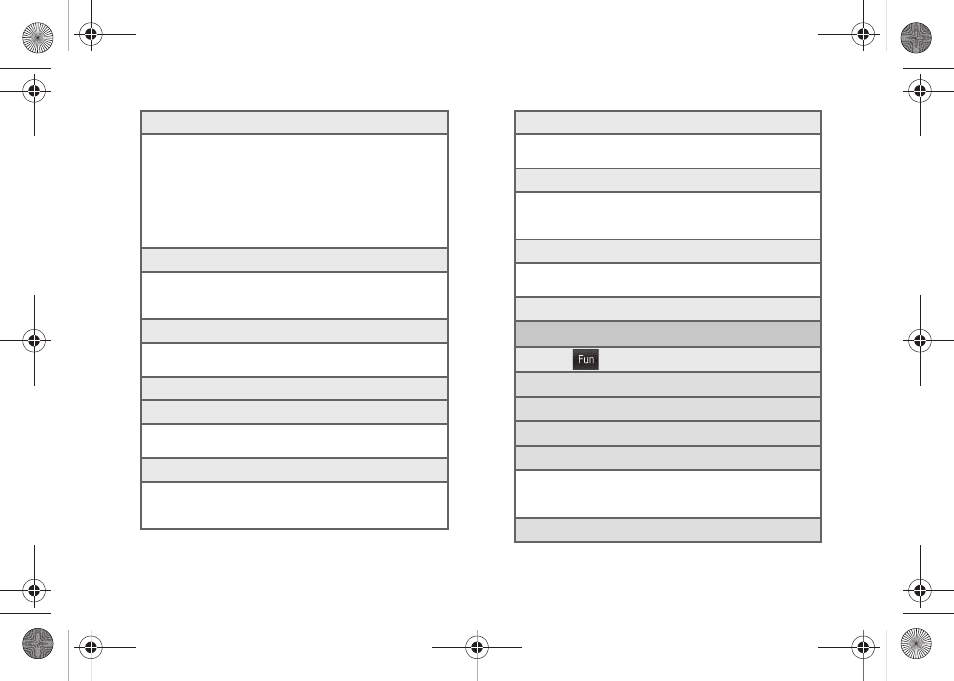
iii
5: General
1: Phone Information 2: Memory status
3: Airplane Mode
4: Location
5: Net Guard
6: One Hand Operation
7: TTY
8: Ignore with Text
9: Touch Sensitivity
10: Text Entry
11: Language
12: Update Data Profile
13: Update Software 14: Update PRL
15: Text Message Blocking
6: Bluetooth
1: Bluetooth (On/Off) 2: Visibility
3: Trusted devices
4: Device info
5: Device name
7: Web Browser
1: Launch Page
2: Clear Cache
3: Clear Cookies
4: Clear History
8: Device Self-Service
9: Speech to Action
1: Confirmation
2: Adaptation
3: Mode
4: About
10: Lock
1: Lock Phone
2: Lock Applications
3: Change Lock Code
4: Emergency Numbers
11: Reset
1: Reset Settings
2: Delete Contents
3: Reset Phone
12: Parental Controls
1: Parental Controls (On/Off)
2: Change Parental Control Code
3: Restriction
13: Roaming
1: Roaming Mode
2: Call Guard
3: Data Roam Guard
14: Storage Mode
Fun
Touch
to display the following options:
1: Music
2: Camera
3: My Photos
4: My Stuff
1: Application Manager
2: Games
3: Ringers
4: Screen Savers
5: Applications
6: Call Tones
6: Facebook
Fun
M380_UG.book Page iii Wednesday, May 11, 2011 2:36 PM
