Samsung SPH-M380ZKASPR User Manual
Page 146
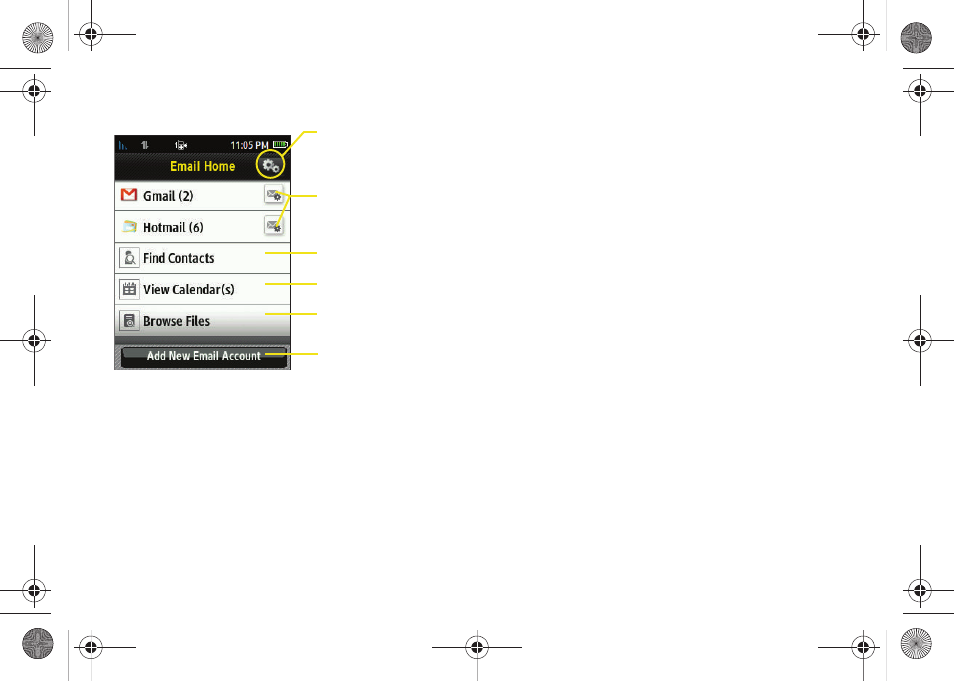
134
ⅷ
Email Settings
allows you to alter and access various
settings for the built-in email client such as formats,
checking for updates, and removing temporary files
and applications.
ⅷ
Email Accounts
lists your currently available email
accounts.
ⅷ
Find Contacts
allows you to quickly locate addressee
information from various sources:
Ⅲ
Recent
to select a recipient from a list of recent
email contacts from your remote email server.
Ⅲ
Contacts
to use the
Power Search tab
to select a
recipient from your Contacts (qualifying Contacts
entries must contain either a wireless phone
number or an email address).
Ⅲ
Search
to use a few characters to search through
your email account’s online Address Book for a
matching Contact entry.
ⅷ
View Calendar(s)
allows you to quickly view calendar
events from either your Personal Calendar or other
user-created calendars.
ⅷ
Browse Files
allows you to search for files from one of
the following sources:
Ⅲ
Recent Files
allows you to review a list of recently
viewed or saved email attachments, choose the
file, and then re-attach it to a new email.
Ⅲ
Pictures
allows you to select and then attach
pictures from your My Photos folder.
Ⅲ
Video
allows you to select and then attach a video
file.
Email Settings
Email Accounts/
View Calendar Button
Add a New Email
Account Button
Account Details/
Browse Files Button
Settings
Find Contacts Button
M380_UG.book Page 134 Wednesday, May 11, 2011 2:36 PM
