Facebook – Samsung SPH-M380ZKASPR User Manual
Page 162
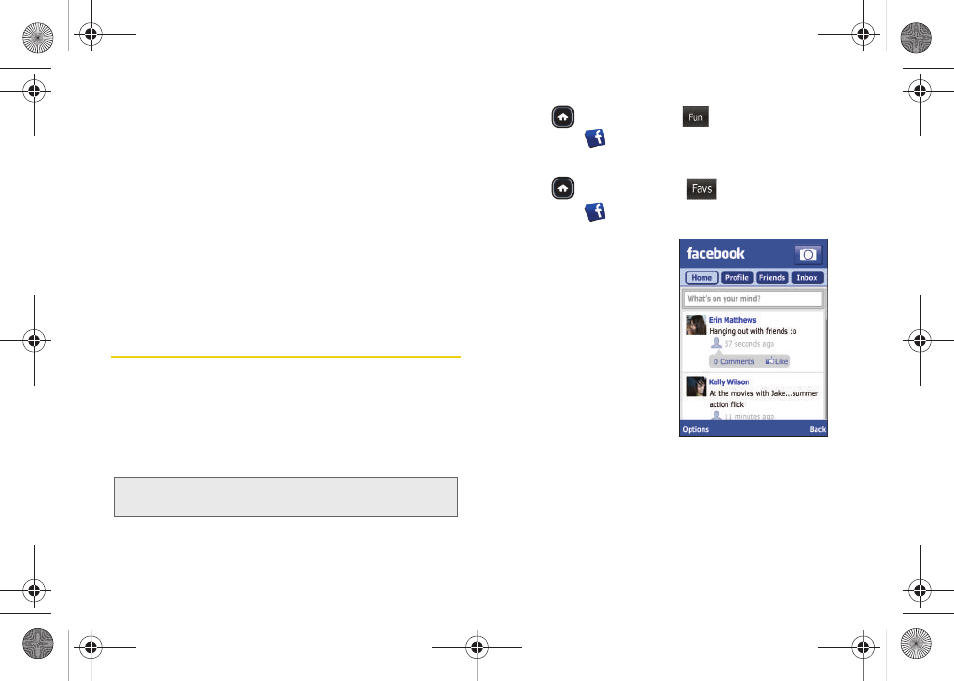
150
Ⅲ
Launching the music player application creates a
Music
folder within the inserted microSD card.
To manually create your Music folder:
1.
Review the procedures to physically connect your
phone to your computer. See “Connecting Your
Phone to Your Computer” on page 92.
2.
From your Desktop, double-click
My Computer >
[device drive letter]
entry to display the folders and
files available on the internal microSD card.
3.
Create a new
music
folder.
Facebook™ is a popular free-access social networking
website where users can join networks organized by
various criteria and then interact with other connected
people. Users can both add friends and send them
messages, as well as update their personal profiles to
notify friends about new ideas, actions, status, etc.
1.
Press
and
touch
Fun
(
)
>
(
).
– or –
Press
and
touch
Favs
(
)
>
(
)
.
2.
Touch the
and
Password
fields and then
enter your information
using the keyboard.
3.
Touch the
Remember Me
field to retain your login
information.
4.
Touch
Login
to continue
onto the site.
5.
Navigate through the
pages. See “Navigating
the Web” on page 125.
Note:
Before continuing with these steps you must first have
an active Facebook account.
Fun
Favs
M380_UG.book Page 150 Wednesday, May 11, 2011 2:36 PM
