Samsung SPH-M380ZKASPR User Manual
Page 97
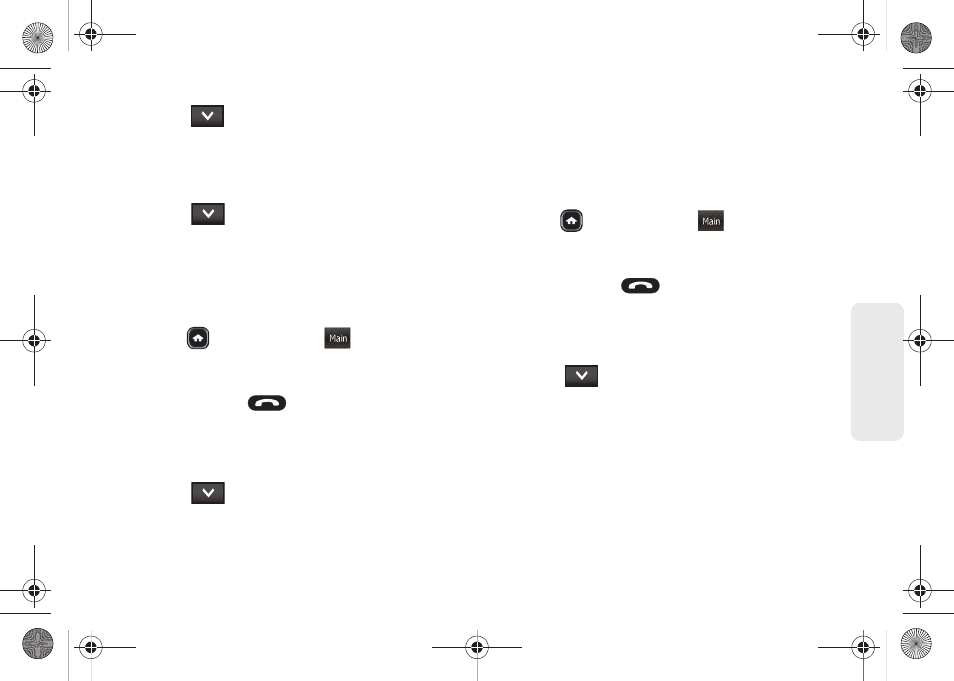
85
V
o
ice
Ser
vices
4.
Touch
> Picture
and touch the location of the
picture you wish to send with the outgoing Picture
Mail message (
My Photos
or
Take new Picture
).
Ⅲ
Follow the onscreen prompts to select a picture
and then attach it to the new Picture message.
5.
Touch
> Add Subject
to toggle it to the
On
state and use the keyboard to enter text into the
Subject field.
6.
Once complete, touch
Send
to complete the
process.
To send a voice message:
1.
Press
and
touch
Main
(
)
>
Voice
Command.
– or –
Press and hold
.
2.
If you hear “Say a command,” say “
Send Text.
”
3.
Repeat steps 3 - 7 from “Sending a Message” on
page 84.
4.
Touch
> Voice Memo > Record.
5.
Begin recording your new outgoing voice
message.
Ⅲ
You can pause the recording process
by touching
Done
.
To set the urgency of the message:
1.
Press
and touch
Main
(
)
>
Voice
Command.
– or –
Press and hold
.
2.
If you hear “Say a command,” say “
Send Text.
”
3.
Repeat steps 3 - 7 from “Sending a Message” on
page 84.
4.
Touch
.
Ⅲ
Touch the
Mark as Urgent
button to toggle it to the
On
state and mark the new message as Urgent.
5.
Touch
Send
to store your new voice message and
begin the delivery process.
Main
Main
M380_UG.book Page 85 Wednesday, May 11, 2011 2:36 PM
