Always vibrate, Silence all, Display settings – Samsung SPH-M380ZKASPR User Manual
Page 54: Changing the backlight time length
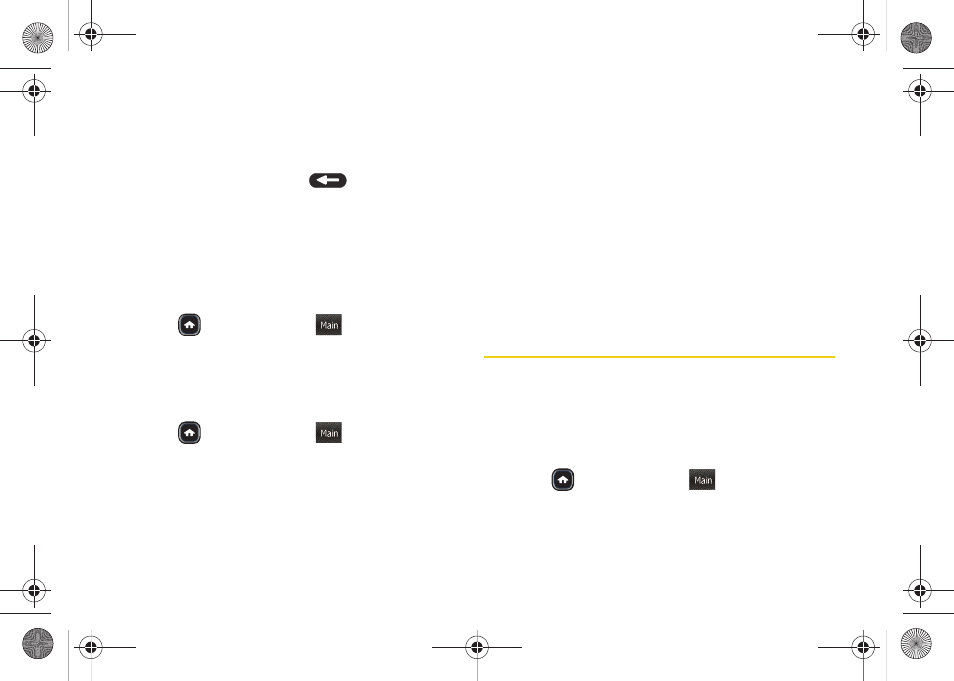
42
2.
Touch the corresponding buttons to toggle it to the
On
or
Off
state.
Ⅲ
Choose from:
Touch Tone
and
Startup/Shutdown
.
3.
Once you are done, press
.
Always Vibrate
The Always Vibrate option allows you to add a vibrate
to a ringer. This option is only available with volume
levels
1 Beep
and
Levels 1 - 8
.
To activate Always Vibrate:
1.
Press
and touch
Main
(
)
>
Settings >
Volume
.
2.
Touch the
Always Vibrate
button to toggle it to the
On
state.
To deactivate Always Vibrate
1.
Press
and touch
Main
(
)
>
Settings >
Volume
.
2.
Touch the
Always Vibrate
button to toggle it to the
Off
state.
Silence All
The Silence All option allows you to mute all sounds
without turning your phone off.
To activate Silence All:
ᮣ
Press and hold the volume button down or press it
repeatedly until
Silence All
appears onscreen.
To deactivate Silence All:
ᮣ
Press and hold the volume button up or press it
repeatedly to select a new volume level.
Display Settings
Changing the Backlight Time Length
Select how long the display screen remains backlit
after any action.
To set the backlight dim time:
1.
Press
and
touch
Main
(
)
>
Settings >
Display
>
Dim
.
2.
Touch a time setting.
Main
Main
Main
M380_UG.book Page 42 Wednesday, May 11, 2011 2:36 PM
