Samsung SPH-M380ZKASPR User Manual
Page 89
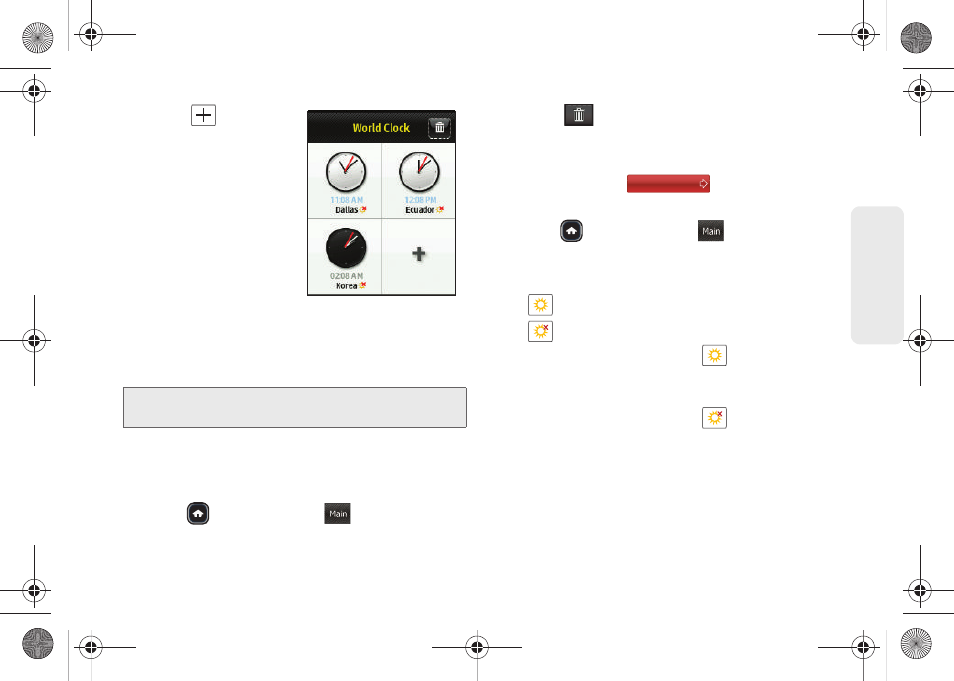
77
Calendar / T
o
ol
s
2.
Touch
to begin
using the world map.
3.
Touch
United States
or
Other Countries
. This
reveals an alphabetical
list of the cities
available within that
category.
Ⅲ
Selecting
United
States
displays all
available major cities
within the US.
Ⅲ
Selecting
Other Countries
displays countries, and
in some cases cities and their corresponding
countries.
4.
Touch an available city from the list.
5.
Repeat the process to add additional cities.
To delete existing World Clock entries:
1.
Press
and
touch
Main
(
)
>
Clock > World
Clock
.
2.
Touch
to open the Delete menu.
3.
Touch the location you wish to delete. Selected
history entries are then highlighted in blue.
4.
Touch and drag
to the right.
To Assign Daylight Saving Time:
1.
Press
and touch
Main
(
)
>
Clock > World
Clock
. Stored locations indicate the Daylight
Saving Time icon at the bottom-right of each
onscreen clock.
Ⅲ
indicates Daylight Saving Time is On.
Ⅲ
indicates Daylight Saving Time is Off.
2.
Touch a location containing
to deactivate
Daylight Saving Time.
– or –
Touch a location containing
to activate
Daylight Saving Time.
Note:
Dark clocks indicate the selected time zone is currently
in its evening (nighttime) hour.
Main
Delete Selected
Main
M380_UG.book Page 77 Wednesday, May 11, 2011 2:36 PM
