Creating additional email accounts, Configuring the sprint mobile email settings – Samsung SPH-M380ZKASPR User Manual
Page 147
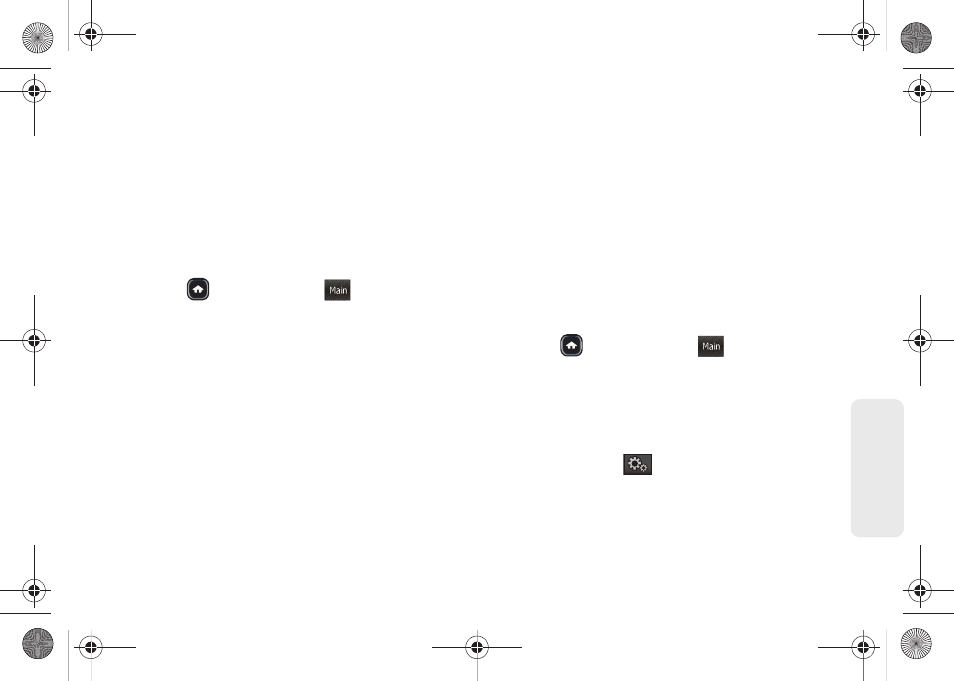
135
Web
a
n
d
Da
ta
Ⅲ
Audio
allows you to select and then attach an
audio file from either the Music folder or from your
playlist files on your microSD card.
Ⅲ
Other attachments
allows you to choose
additional files from this category.
ⅷ
Add New Email Account
lets you add a new email
account to your phone.
Creating Additional Email Accounts
1.
Press
and
touch
Main
(
)
>
Email.
Ⅲ
It may be necessary to touch the email account’s
associated icon (top-left) a few times to exit from
your current email account and return to the main
Email Home
. See “Accessing the Add New Email
2.
Touch the icon to the left of the account name field
to display the
Email Home
, and then touch
Add New
Email Account
to begin the process of adding a
new email account.
3.
Repeat the email setup procedures outlined in See
“Getting Started With Email” on page 130.
Ⅲ
If you select an additional email address from the
same provider, you will have to enter a unique
name for each entry.
Configuring the Sprint Mobile Email
Settings
Using Email on your phone is even easier than using
multiple email accounts on your computer. The Email
client allows you to manage multiple email accounts
through a single portal. Once you have set up your first
email account (see “Getting Started With Email” on
page 130), you can explore additional settings options.
1.
Press
and touch
Main
(
)
>
. (The
phone then launches either your first email
account in the list or your last active email
account.)
2.
Touch the email account’s associated icon
(top-left) to return to the
Email Home
3.
Touch
Settings
(
) to launch the email
Settings
page.
Main
Main
M380_UG.book Page 135 Wednesday, May 11, 2011 2:36 PM
