Timer, Stopwatch, World clock – Samsung SPH-M380ZKASPR User Manual
Page 88
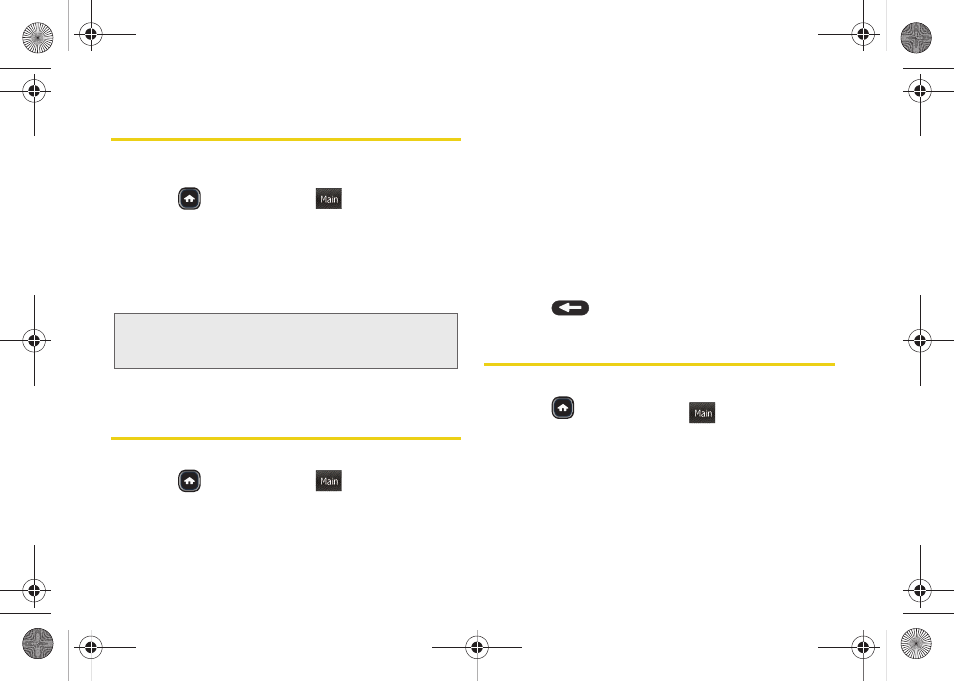
76
Timer
Use a timer to count down to an event based on a
preset time length (hours, minutes, and seconds).
1.
Press
and touch
Main
(
)
>
Clock
>
Timer
.
2.
Select a countdown time length for the alert by
setting the
Hours
,
Minutes
, and
Seconds
value.
Ⅲ
Assign the time by either scrolling through each
reel or by touching the up or down arrows
above/below each field (page 24).
3.
Touch
Start
to save the countdown.
Stopwatch
Your phone comes with a built-in stopwatch.
1.
Press
and touch
Main
(
)
>
Clock
>
Stopwatch
.
2.
Touch
Start
to turn on the timer.
3.
Touch
Lap
to place a marker on the list. This helps
you keep track on certain time segments.
– or –
Touch
Stop
to stop the process.
4.
Touch
Restart
to continue the stopwatch function
from its last paused time marker.
– or –
Touch
Reset
to stop the process and restart the
counter back to zero.
5.
Press
to return to the previous screen.
World Clock
To view the time in several different world locations:
1.
Press
and
touch
Main
(
)
>
Clock > World
Clock
.
Tip:
Touching and holding down on the arrows (up or down)
increases the speed at which the numbers scroll through
each reel.
Main
Main
Main
M380_UG.book Page 76 Wednesday, May 11, 2011 2:36 PM
