Configuring the keypad, Entering upper and lower case letters, Entering symbols and numbers – Samsung SCH-I905ZKAUSC User Manual
Page 32
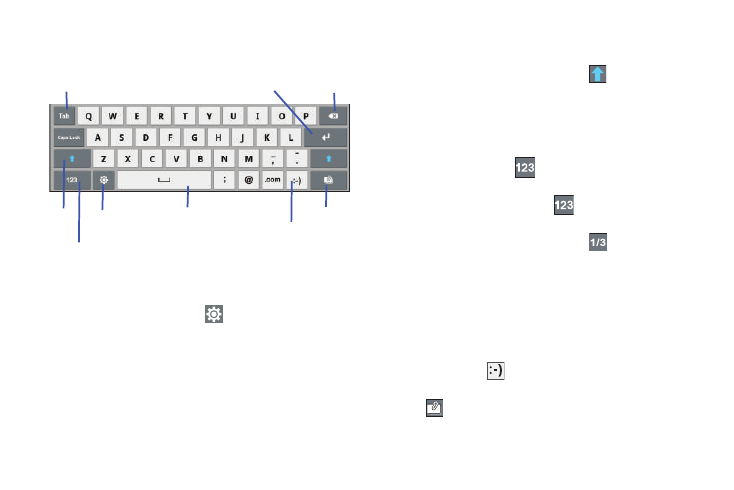
28
Your tablet also provides handwriting recognition to make the
task of text entry that much easier.
Configuring the Keypad
To configure the Samsung Keypad to your preferences:
ᮣ
While entering text, touch
Settings.
The Samsung keypad settings screen is displayed. For
more information, refer to “Configure Input Methods” on
page 125.
Entering Upper and Lower Case Letters
The default case is lower case (abc). Enter upper and lower case
alphabet letters by touching the Shift key
to toggle the case,
before touching the letter key(s).
•
Touch once to switch from abc to Abc mode
•
Touch and hold to switch to ABC mode
Entering Symbols and Numbers
To enter a number, touch
, then touch the corresponding
key.
To enter common symbols, touch
to switch to Symbols
mode, then touch the corresponding key.
There are three pages of symbols. Touch
to switch to the
next page.
Touch and hold a vowel key (A, E, I, O, U, or Y) or the C, N, or S
key to open a small window where you can touch an accented
vowel or other alternate letter.
Touch and hold the Period key ( . ) to open a small window with a
set of common symbols.
Touch and hold the
Emoticons key to open a small window
with a set of Emoticons.
Touch
to add an attachment from the Gallery.
New
Paragraph
Delete
Key
Shift
Key
Text Input Mode
Keypad
Settings
Space Bar
Emoticons
Attachment
Resize
Keypad
