Turning your tab on and off, Setting up your tab, Turning your tab on and off setting up your tab – Samsung SCH-I905ZKAUSC User Manual
Page 13
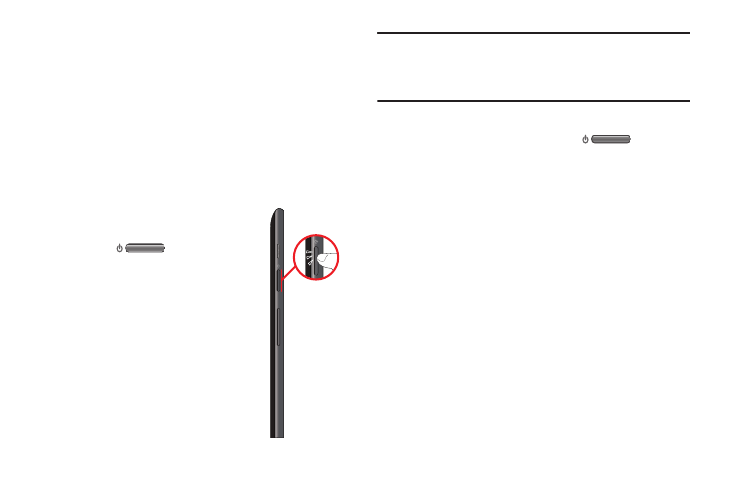
Getting Started 9
THIS LIMITED WARRANTY SHALL BE CONSTRUED UNDER THE
LAWS OF THE STATE OF ILLINOIS, EXCLUDING ITS CONFLICTS OF
LAW PROVISIONS. SOME STATES AND JURISDICTIONS DO NOT
ALLOW LIMITATIONS ON HOW LONG AN IMPLIED WARRANTY
LASTS, OR THE DISCLAIMER OR LIMITATION OF INCIDENTAL OR
CONSEQUENTIAL DAMAGES, SO THE ABOVE LIMITATIONS AND
DISCLAIMERS MAY NOT APPLY TO YOU.
No agent, employee, dealer, retailer, representative or reseller is
authorized to modify or extend the terms of this Limited Warranty.
Turning Your Tab On and Off
Turning Your Tab On
ᮣ
Press and hold the Power/
Lock Key
.
For more information, refer
to “Unlocking the Tab” on
page 11
Note: Your Tab’s internal antenna is located along the top back of the Tab. Do
not block the antenna; doing so may affect signal quality and may
cause the Tab to operate at a higher power level than necessary. For
more information, refer to “Information on GPS Applications” on page
106.
Turning Your Tab Off
1.
Press and hold the Power/Lock Key
.
2.
At the prompt, touch Power off. A pop-up prompts you to
confirm you want to shut down your Tab.
3.
To power off your Tab, touch OK.
Setting Up Your Tab
When you first turn on your Tab, you are asked to set up a few
things.
1.
A Welcome screen displays. The Tab language is set to
English by default. To change the language, touch English
and scroll through the list and touch the language you
want your Tab to use.
2.
Touch Start.
3.
Read the Use Google’s location service screen information
and enable either or both of the Google location services,
then touch Next.
