Retrieving your google account password, Task manager – Samsung SCH-I905ZKAUSC User Manual
Page 14
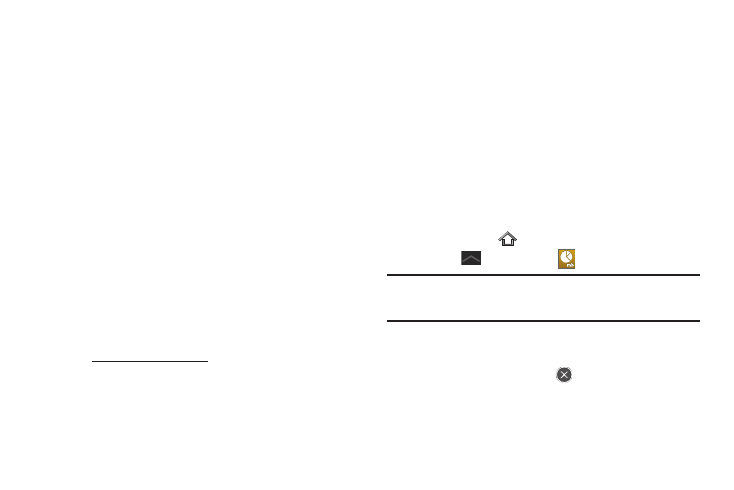
10
4.
Your new Tab uses your Google account to fully utilize its
Android features, including Gmail, Maps, Navigation,
Google Talk, and the Android Market.
The Sign in with your Google Account screen allows you to
create a new Google account or sign in, if you already have
a Google account.
• Touch Next and then touch Create account or enter the email
address and password of your existing account.
For more information, refer to “Setting Up Your Gmail
Account” on page 42
– or –
• Touch Skip to perform this task later. For more information, refer to
“Setting Up Your Gmail Account” on page 42
The main Home screen displays.
Retrieving Your Google Account Password
A Google account password is required for Google applications. If
you misplace or forget your Google Account password, follow
these instructions to retrieve it:
1.
From your computer, use an Internet browser to navigate
to.
2.
Once the URL loads, click on the Can’t access your
account? link and follow the on-screen instructions.
Task Manager
Your Tab can run applications simultaneously and some
applications run in the background.
Use Task Manager to see which applications are running on your
Tab and to end running applications to extend battery life. You
can also uninstall applications from your Tab and see how much
memory is used by applications.
Task Manager provides information about Active applications and
includes a RAM manager.
To access the Task Manager:
1.
From a Home screen, do one of the following:
• Touch and hold
Home.
• Touch
Mini App Tray
➔
Task manager.
Tip: You can add the Program monitor widget to a Home screen and then
touch the Program monitor widget. For more information, refer to
“Widgets” on page 22.
Task manager displays.
2.
Touch the Active applications tab to view applications
running on your Tab. Touch
to end an application or
End all to stop all running applications.
