Photo editor, Places, Quickoffice – Samsung SCH-I905ZKAUSC User Manual
Page 106: Photo editor places quickoffice
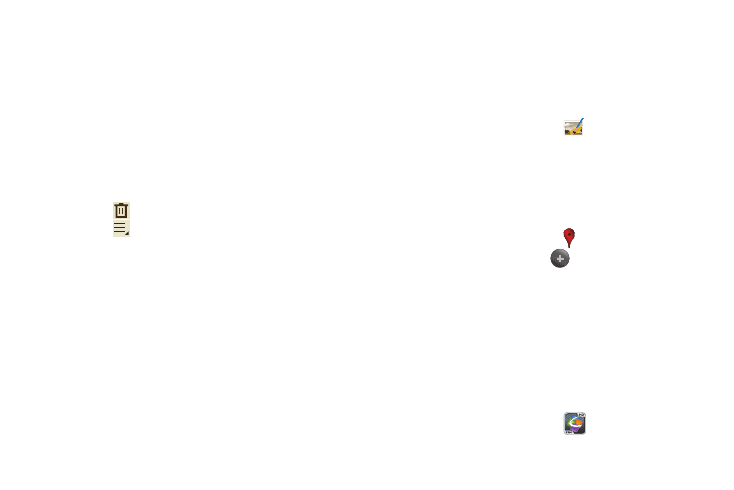
102
5.
Touch and hold a memo thumbnail or list entry to display
the following options:
• Delete: Delete the selected memo.
• Export: Touch To Gallery (drawings) or To Memo (text), select one
or all memos, and touch Export.
• Share via: Touch AllShare, Bluetooth, Email, Gmail, Picasa, or
Social Hub to send memos to another device or another person.
For more information, refer to “Bluetooth” on page 78.
Memo Options
While viewing a Memo:
1.
Touch
Delete to delete this memo.
2.
Touch
Menu for the following options:
• Share via: Touch AllShare, Bluetooth, Email, Gmail, Picasa, or
Social Hub to send memos to another device or another person.
• Export: Touch To Gallery (drawings) or To Memo (text) to export the
memo to the selected app.
• Print: Send the memo to a Samsung printer.
• Set as: Use this memo as a Contact photo, a Lock Screen, or
Wallpaper image.
3.
Touch the body of the memo to edit the memo.
Options display for editing. For more information, refer to
“Composing a Pen Memo” on page 101
Photo Editor
The Photo editor application provides basic editing functions for
pictures that you take on your tablet. Along with basic image
tuning like brightness, contrast, and color it also provides a wide
variety of effects used for editing the picture.
1.
From the Apps screen, touch
Photo Editor.
For more information, refer to “Photo Editor” on page 72.
Places
Places is an application that uses Google Maps and your location
to help you find Restaurants, Coffee, Bars, Attractions, ATMs, Gas
Stations, or Explore Nearby. You can also add your own locations.
1.
From the Apps screen, touch
Places.
2.
Touch a category or touch
Add to enter criteria.
3.
Touch a destination to view details and for map and
navigation options.
Quickoffice
Quickoffice
®
is a Microsoft Office
®
compatible office suite. This
application provides a central place for managing your
documents online or offline.
The application can also open Adobe PDF (Portable Document
Format) files.
1.
From the Apps screen, touch
Quickoffice.
