Web and data, Wi-fi, Turn wi-fi on and connect to a wireless network – Samsung SPH-L900TSASPR User Manual
Page 196: Turn wi-fi on and connect to a, Wireless network, Unt. see, And data
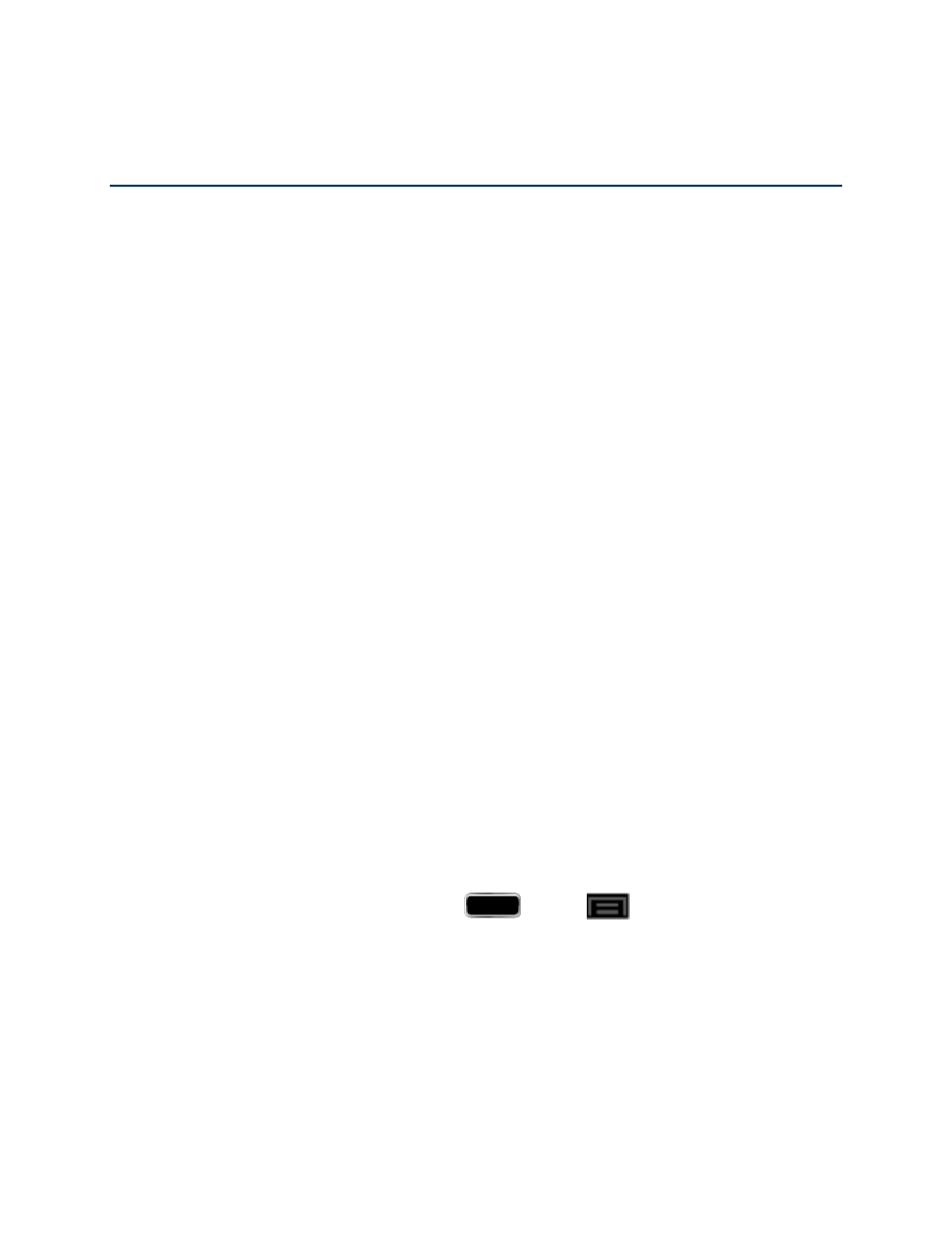
Web and Data
182
Web and Data
The following topics address your phone
’s data connections and the built-in Web browser.
Additional data-related features can be found in
Your phone
’s data capabilities let you wirelessly access the Internet or your corporate network
through a variety of connections, including:
Virtual Private Networks (VPN)
Wi-Fi
Wi-Fi provides wireless Internet access over distances of up to 300 feet. To use your phone
’s
Wi-
Fi, you need access to a wireless access point or “hotspot”.
The availability and range of the Wi-Fi signal depends on a number of factors, including
infrastructure and other objects through which the signal passes.
Turn Wi-Fi On and Connect to a Wireless Network
Check the Wireless Network Status
Connect to a Different Wi-Fi Network
Note: The Sprint Connections Optimizer allows your device to connect automatically to the
best available data network, including "remembered" Wi-Fi networks. To turn Sprint
Connections Optimizer on or off, press
and tap
> Settings > More
settings > Mobile networks > Connections optimizer and follow the prompts.
Turn Wi-Fi On and Connect to a Wireless Network
By default, your phone
’s Wi-Fi feature is turned on. Turning Wi-Fi on makes your phone able to
discover and connect to compatible in-range Wi-Fi networks (or WAPs - wireless access points).
Turn Wi-Fi on:
