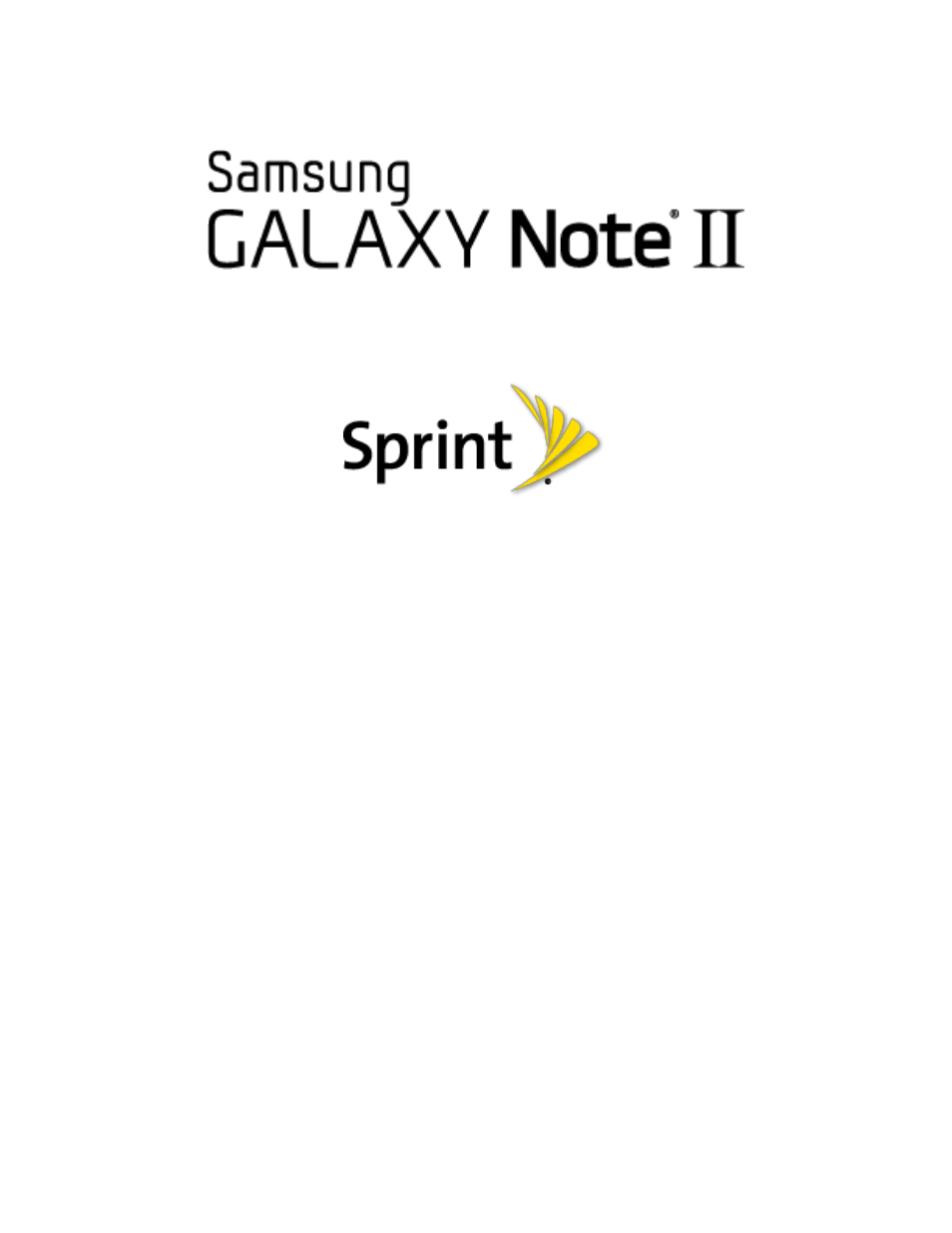Samsung SPH-L900TSASPR User Manual
User guide
This manual is related to the following products:
Table of contents
Document Outline
- Table of Contents
- Get Started
- Phone Basics
- Phone Calls
- Make Phone Calls
- Receive Phone Calls
- Voicemail (Traditional)
- Visual Voicemail
- Set Up Visual Voicemail
- Review Visual Voicemail
- Listen to Multiple Voicemail Messages
- Configure Visual Voicemail Options
- Configure Visual Voicemail Settings
- Automatically Enable the Speakerphone
- Change Your Main Greeting via the Voicemail Menu
- Edit the From Name via the Voicemail Menu
- Record a Visual Voicemail Message
- Phone Call Options
- Logs
- Settings
- Wi-Fi Settings
- Hotspot Settings
- Bluetooth Settings
- Data Usage Settings
- More Settings
- Call Settings
- Call Rejection
- Set Reject Messages
- Ringtones and Keypad Tones
- Call Alert
- Call Answering/Ending
- Auto Screen Off During Calls
- Accessory Settings for Call
- My Call Sound
- Use Extra Volume for Calls
- Increase Volume in Pocket
- Additional Settings
- US Dialing
- International Dialing
- TTY Mode
- DTMF Tones
- Voicemail Settings
- Voice Privacy
- Home Screen Mode
- Blocking mode
- Sound Settings
- Display Settings
- Storage Settings
- Power Saving Settings
- Battery Settings
- Application Manager
- Location Services Settings
- Lock Screen
- Security Settings
- One-Handed Operation Settings
- Language and Input Settings
- Cloud
- Backup and Reset Settings
- Add Account Settings
- Motion Settings
- S Pen Settings
- Accessory Settings
- Date and Time Settings
- Accessibility Settings
- Developer Options Settings
- Activate this Device
- System Update Settings
- About Device
- Contacts
- Accounts and Messaging
- Applications and Entertainment
- DivX
- Google Play Store App
- Navigation
- Google Maps
- Telenav GPS Navigation
- Installing TeleNav GPS Navigator
- Registering TeleNav GPS Navigator
- Using TeleNav GPS Navigator
- TeleNav: Getting Driving Directions
- TeleNav: Creating a Favorites Location
- TeleNav: Sharing a Recent Location with Others
- TeleNav: Configuring Your Navigation Preferences
- Google Navigation
- Music
- Google Play Movies & TV
- Sprint TV & Movies
- AllShare Play
- Group Cast
- Media Hub
- NASCAR Sprint Cup Mobile
- Paper Artist
- Google Play Magazines
- Web and Data
- Camera and Video
- Tools and Calendar
- Sprint Worldwide Wireless Service
- Index