Email, Add an email account – Samsung SPH-L900TSASPR User Manual
Page 144
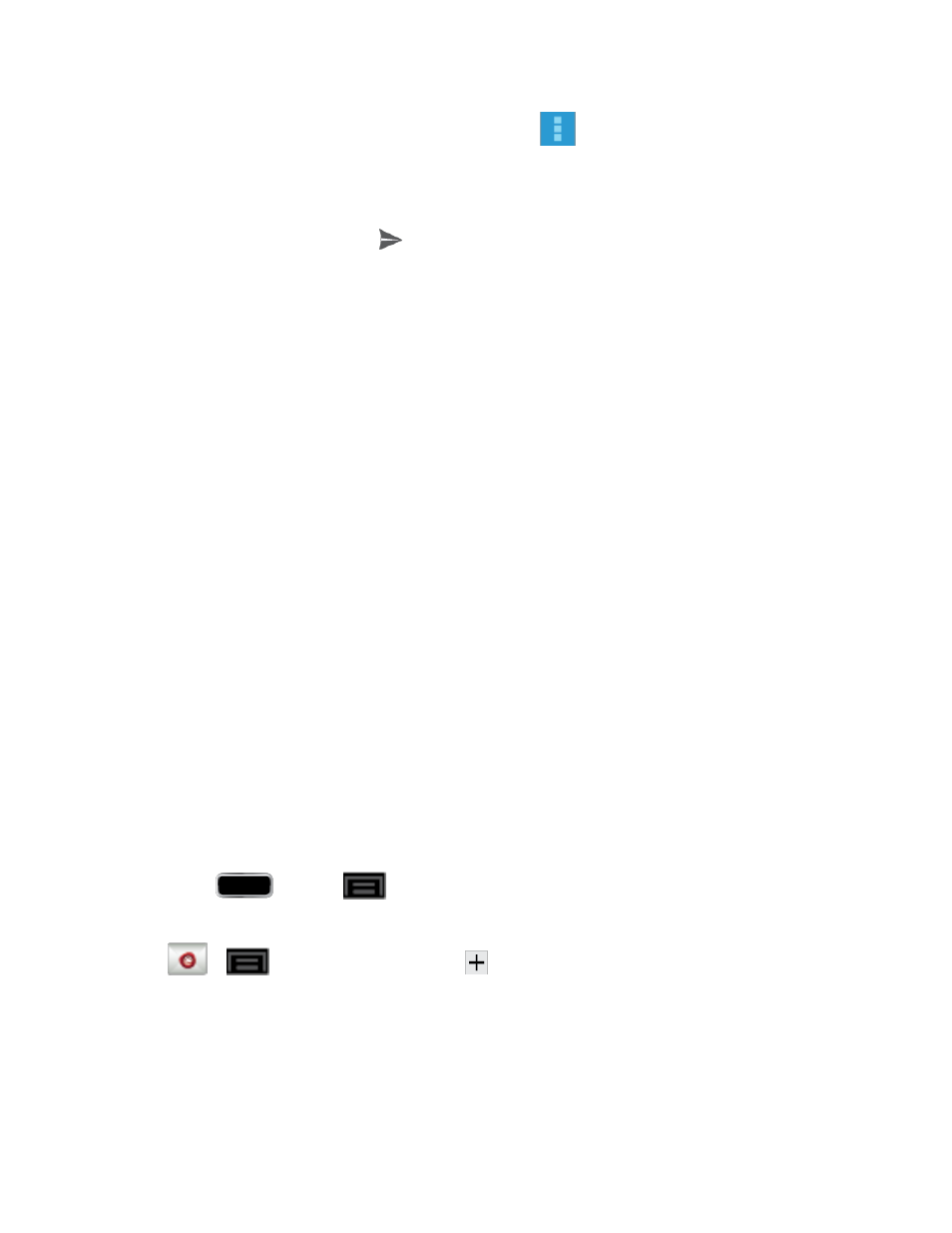
Accounts and Messaging
130
To reply to all or to forward the message, tap
and then tap Reply all or
Forward.
4. Use the keyboard or Google Voice typing to enter your reply.
5. To send your message, tap
.
Use the Email application to send and receive email from your webmail or other accounts, using
POP3 or IMAP. You can also access your Exchange ActiveSync email and other features on
your phone.
Edit Corporate Email Account Settings
Add an Email Account
Email allows you to review and create email using various email services. You can also receive
text message alerts when you receive an important email.
1. Press
and tap
> Settings > Add account > Email.
Note: You can also add email and corporate email accounts from the Email application. Tap
>
> Settings, and then tap
to display the Set up email screen.
Enter your email address in the Email address field.
2.
Enter your password in the Password field and then tap Next.
3.
Tapping Next prompts your phone to attempt a "regular" email setup and test the
incoming and outgoing servers.
