Samsung SPH-M580ZKASPR User Manual
Page 8
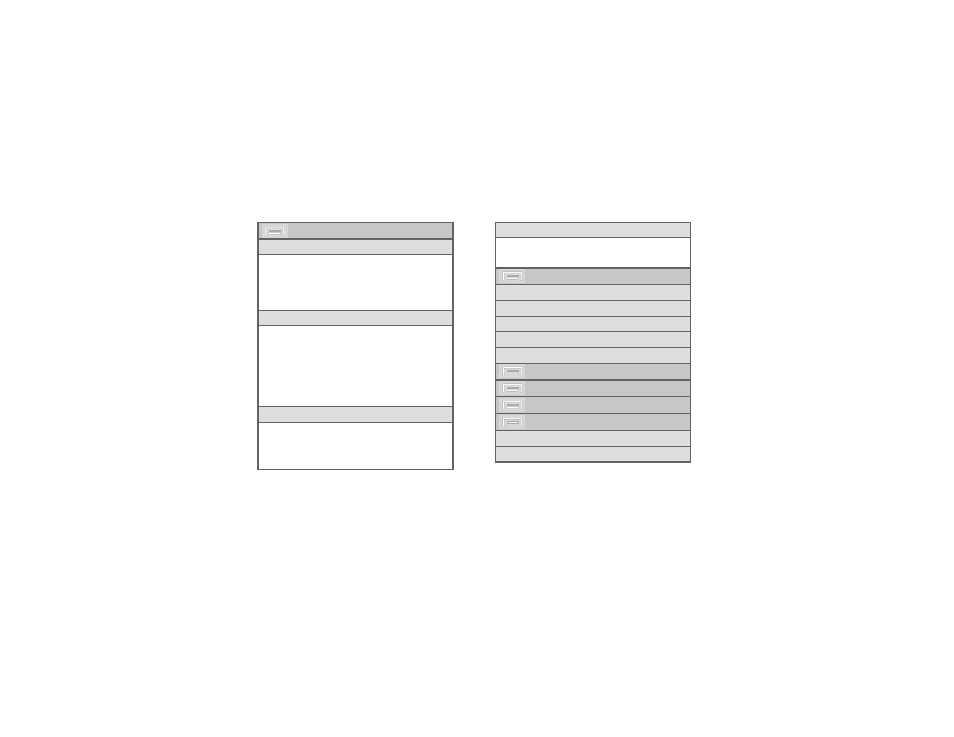
ii
> Add
1: Shortcuts
1: Applications
2: Bookmark
3: Contact
4: Direct dial
5: Direct message
6: Directions & Navigation
7: Email
8: Gmail label
9: Latitude
10: Music playlist
11: Settings
2: Widgets
1: Analog clock
2: Calendar
3: Google Search
4: Home screen tips
5: Latitude
6: Market
7: Music
8: News & Weather
9: Picture Frame
10: Power Control
11: Rate Places
12: Sprint ID
13: Sprint Tutorial #1
14: Sprint Tutorial #2
15: Sprint Tutorial #3
16: Sprint Tutorial #4
17: Sprint Tutorial #5
18: YouTube
3: Folders
1: New folder
2: All contacts
3: Contacts with phone numbers
4: Google Contacts
5: Received list from Bluetooth
6: Recent documents
7: Starred contacts
4: Wallpapers
1: Eco Wallpapers
2: Gallery
3: ID wallpapers
4: Live wallpapers
5: Wallpapers
> Wallpaper
1: Eco Wallpapers
2: Gallery
3: ID wallpapers
4: Live wallpapers
5: Wallpapers
> Switch ID
> Search
> Notifications
> Settings > Wireless & networks
1: Airplane mode (On/Off)
2: Wi-Fi (On/Off)
