Samsung SPH-M580ZKASPR User Manual
Page 46
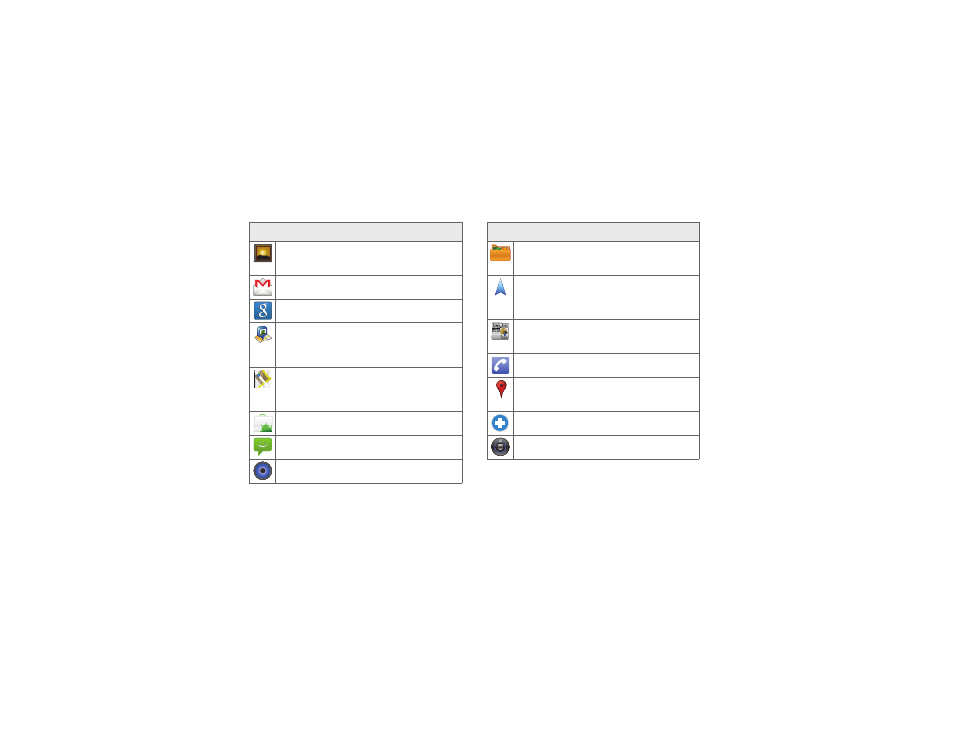
32
2A. Device Basics
Gallery
– Displays a Gallery of camera images
and video stored in the microSD card
(page 117).
Gmail
– Provides access to your Gmail account
(page 151).
Google Search
– Provides an onscreen Internet
search engine powered by Google™.
Latitude
– Lets you see your friends’ locations
and share yours with them. The application also
lets you see your friends’ locations on a map or
in a list.
Maps
– Launches a Web-based dynamic map
that helps you find local businesses, locate
friends, view maps and get driving directions
(page 176).
Market
– Browse and search for applications on
Android Market (page 164).
Messaging
– Provides access to your text
messaging application (SMS) (page 129).
Music
– Launches the built-in Music Player
(page 172).
Application Icons
My files
– Launches a file browser that allows
you to view only supported image files and text
files (page 99).
Navigation
- Launches the Google Maps
Navigation application, allowing you to speak or
type a destination and acquire step-by-step
directions.
News & Weather
– Launches a Web-based news
and weather feed based on your current
location.
Phone
– Access the phone keypad (page 41).
Places
– Allows others to find your business on
local search results using either Google Search
or Google Maps.
Rescue
– Launches the LogMeIn application,
providing remote technical support.
Settings
– Access the device’s built-in Settings
menu (page 58).
Application Icons
